Attaching to the Collar
Petority offers an advanced way to identify our pets, ensuring their safety and well-being. Here are detailed steps on how to properly wear Petority:
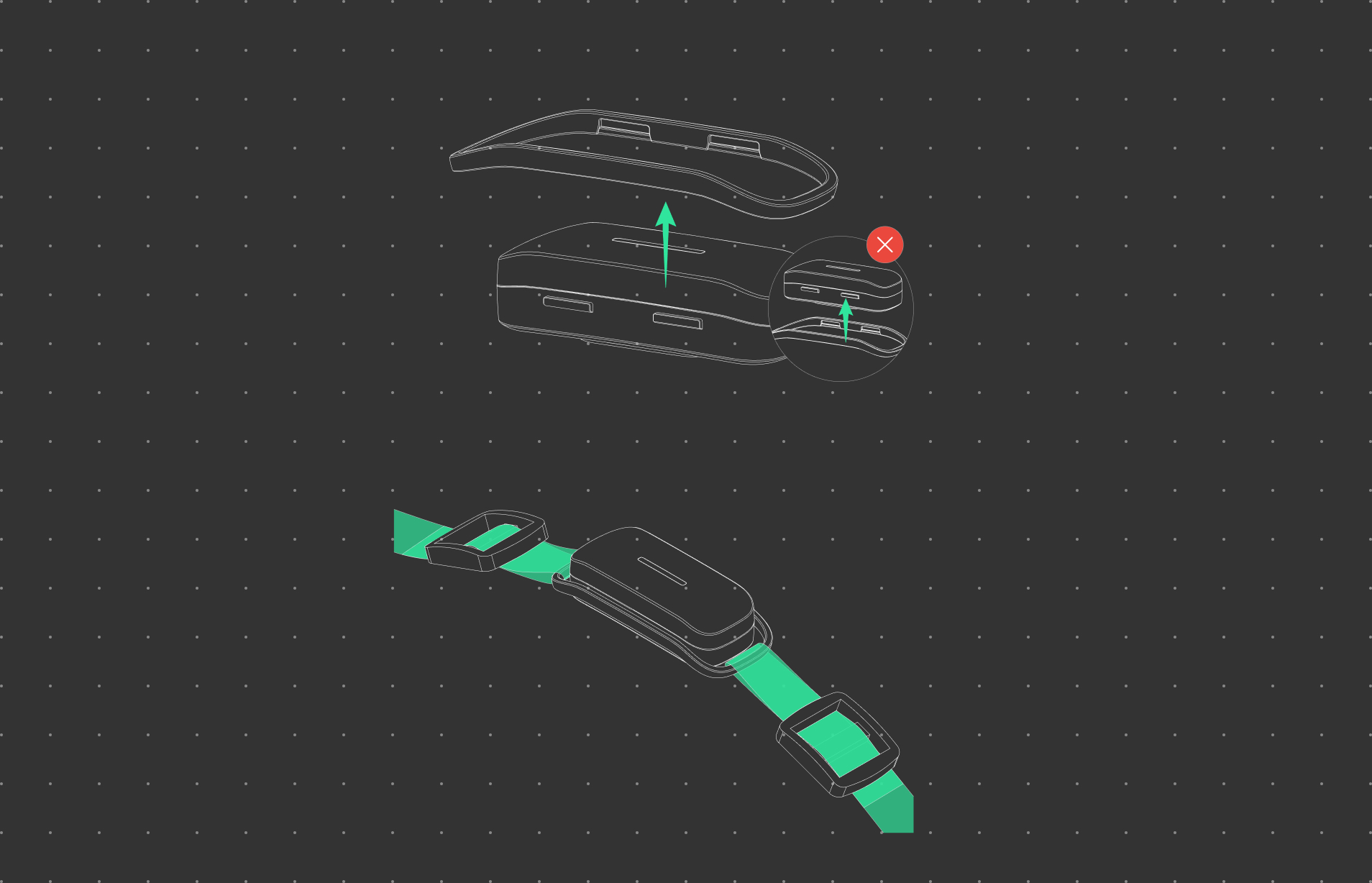
Step 1: Preparation
Before wearing your Petority Device, ensure that you have received the complete package, including the Petority Tag and collar.
Step 2: Inserting the Tag
To insert the Tag, slide it upwards into the collar frame with a curved edge. Please note that attempting to insert it from the top (downwards) is not possible and is strictly prohibited.
Step 3: Adjusting the Size
Thread the band that's provided in the package through both sides of the band frame. Then pass it through the buckle on the band to adjust the size of the TAG on your pet's neck.
How to Choose the Right Collar for Your Dog?
Step 4: QR Plate
Attach the QR Plate to the band as a safety measure in case your furry friends get a little too adventurous.
Step 5: Check for Secure Attachment
Check if the Petority Tag is securely attached to the collar, ensuring that the Tag won't easily come off. Gently tug on the Tag to confirm that it stays securely in the desired position.
Step 6: Activate Petority
Following the Petority product instructions, activate the Device and ensure all relevant information is correctly input. This way, it will be easier to locate your pet if it goes missing.
Important Tips:
- In extremely cold weather, ensure that the Petority Tag and collar can withstand low temperatures.
- Regularly check for wear and tear on the Tag and collar to ensure they remain in working condition.
By correctly wearing Petority, you provide your pet with a safe and effective means of identification, making it easier to locate them at any time.