Fences for Pet Safety
The Petority fence feature allows you to establish virtual borders for your pets, ensuring they stay within safe areas while roaming. This feature enables you to monitor and manage your pet's activity range, while also providing real-time alerts and notifications to keep you informed about their whereabouts and movements.
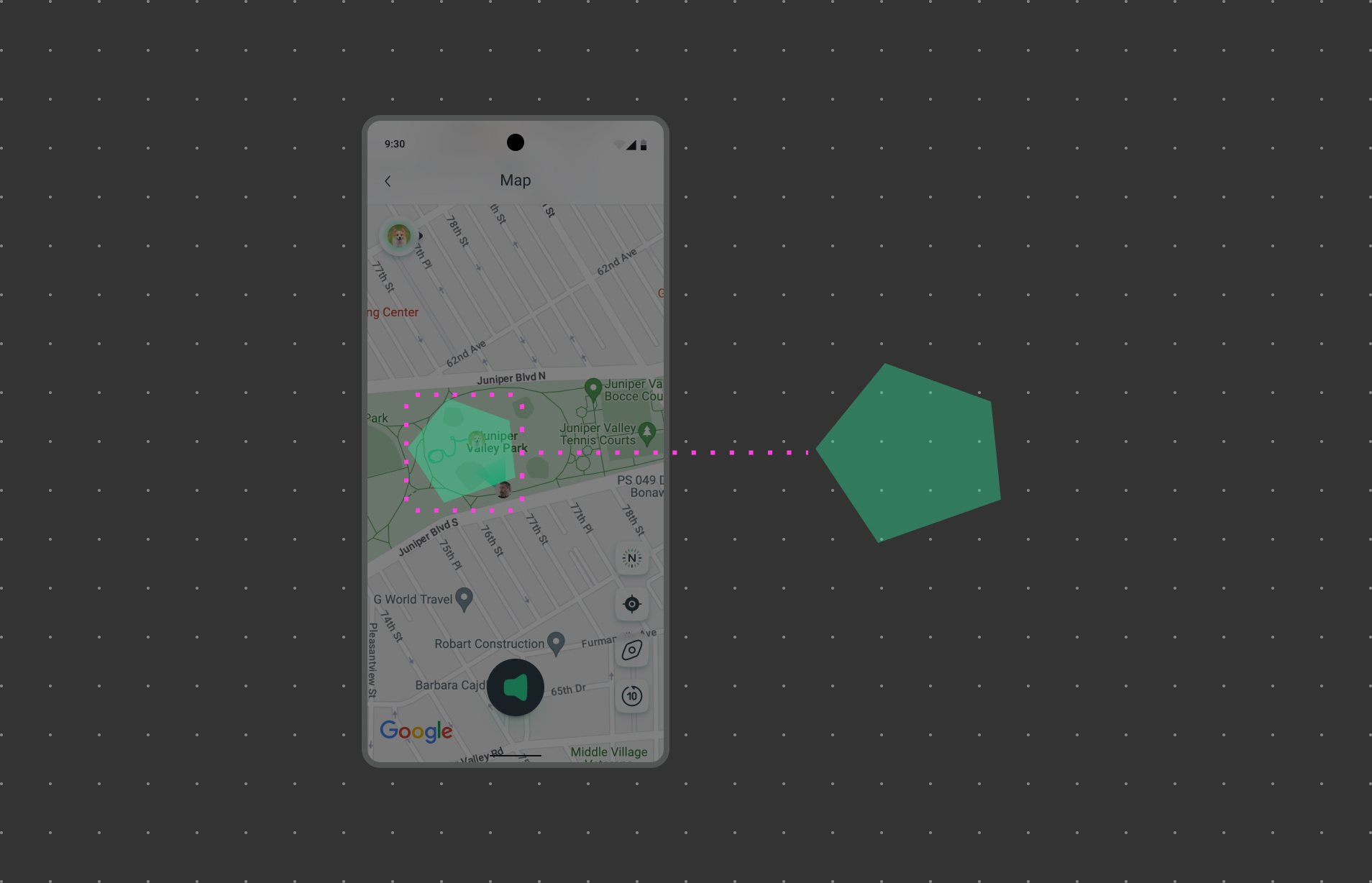
Set up a Fence
Would you like to be alerted when your pet either leaves or enters a certain area, such as your home or a local park? If so, you can set up a Fence, which is a perimeter that defines a safe area for your pet to be in.
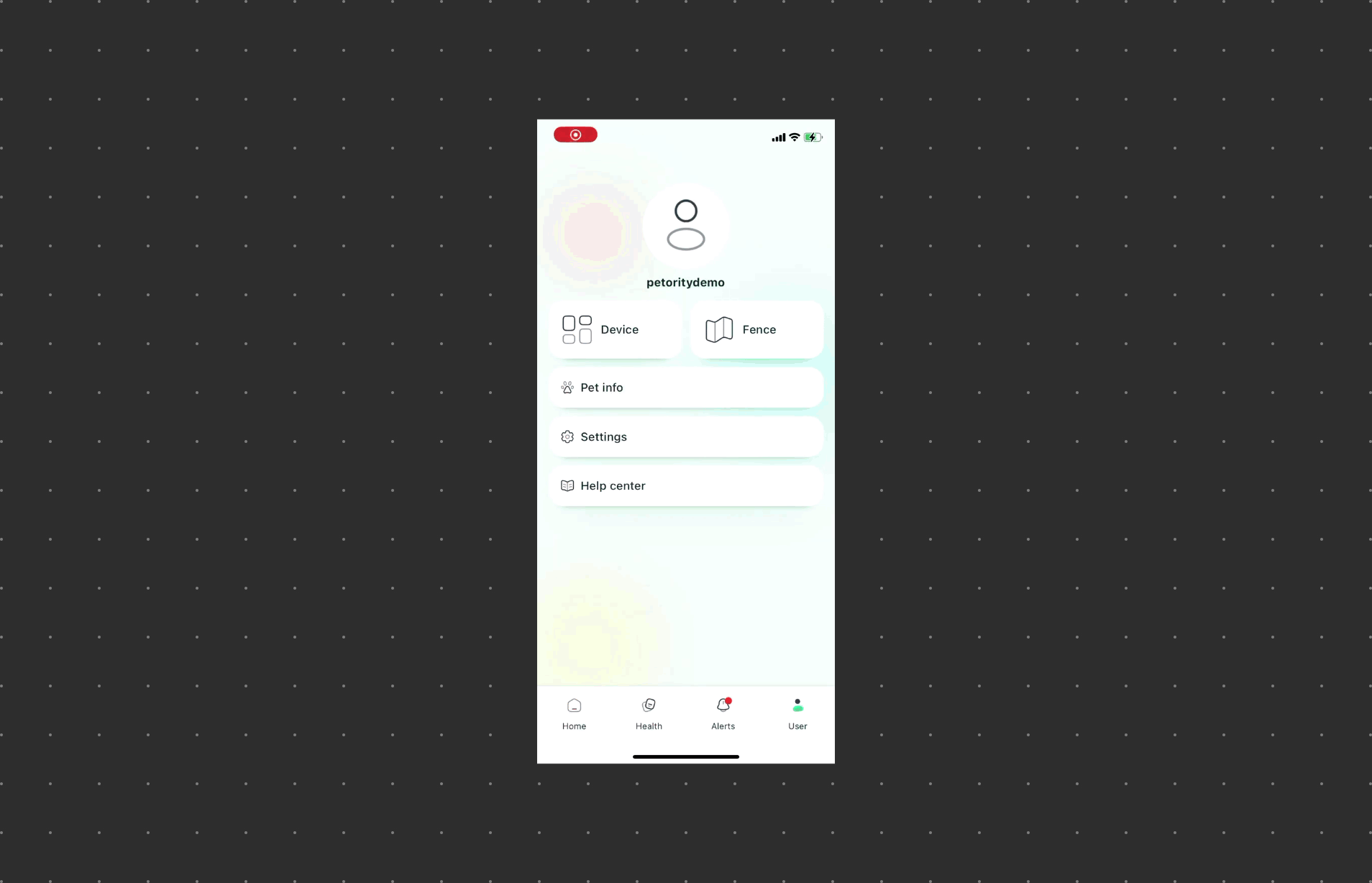
Open the Petority App:
Launch the Petority app on your Android or iOS device.
Log In to Your Account:
Log in to your Petority account.
Access the Fence Section:
Tap User > Fences.
Edit Your Fence:
Tap Edit.
Customize the Fence Shape:
You can choose from different fence shapes, including circular, rectangular, or even create a custom shape that best suits your needs.
Confirm Fence Settings:
After defining the fence's shape and boundaries, tap the OK button to confirm your fence settings.
Fence Event Notifications:
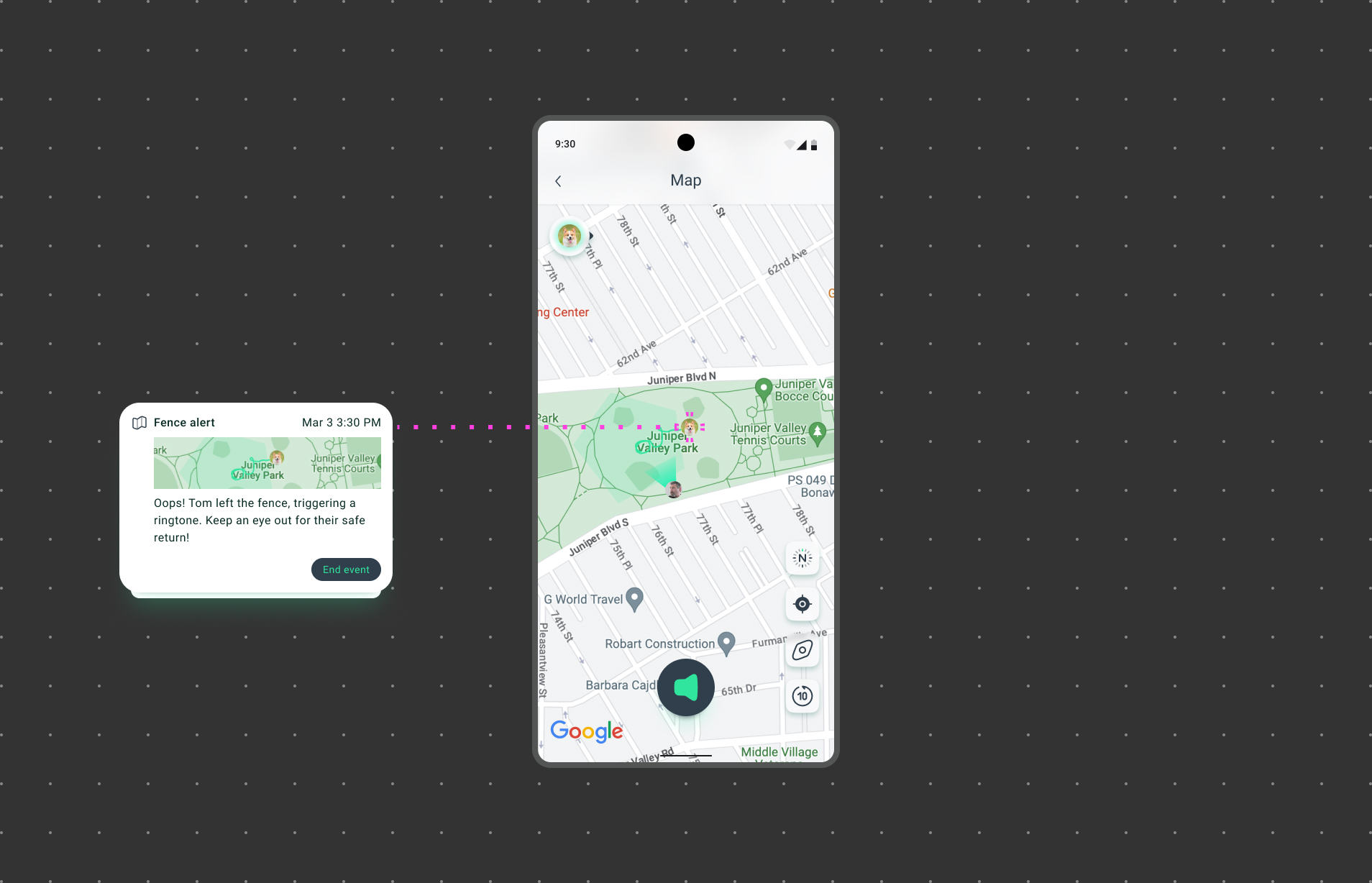
You will receive fence event notifications when your pet enters or exits the defined fence area.
By clicking on the alert notification, you can view detailed information about your pet’s location.
Editing and Deleting Fences:
If you need to modify your fence's boundaries or other parameters, simply follow these steps:
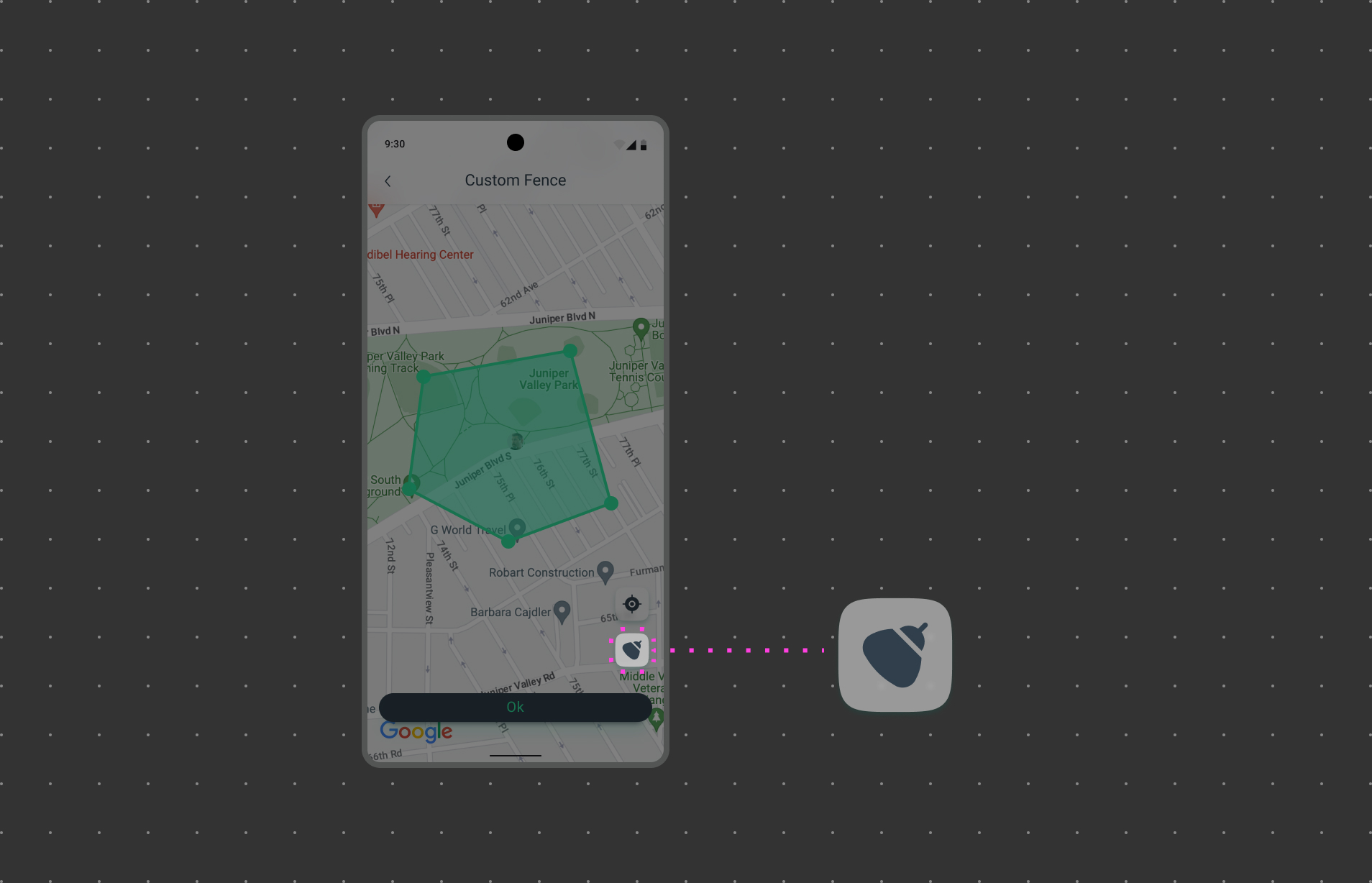
- Open the Petority app and log in to your account.
- Tap User> Fence.
- Tap Edit.
- For editing, make the necessary adjustments to the fence's shape or boundaries, and then save the updated fence settings.
- For deletion, you can choose to remove the fence. Keep in mind that deleting a fence will also clear any associated data related to it.
If you no longer require a specific fence, you can choose to turn off the fence.
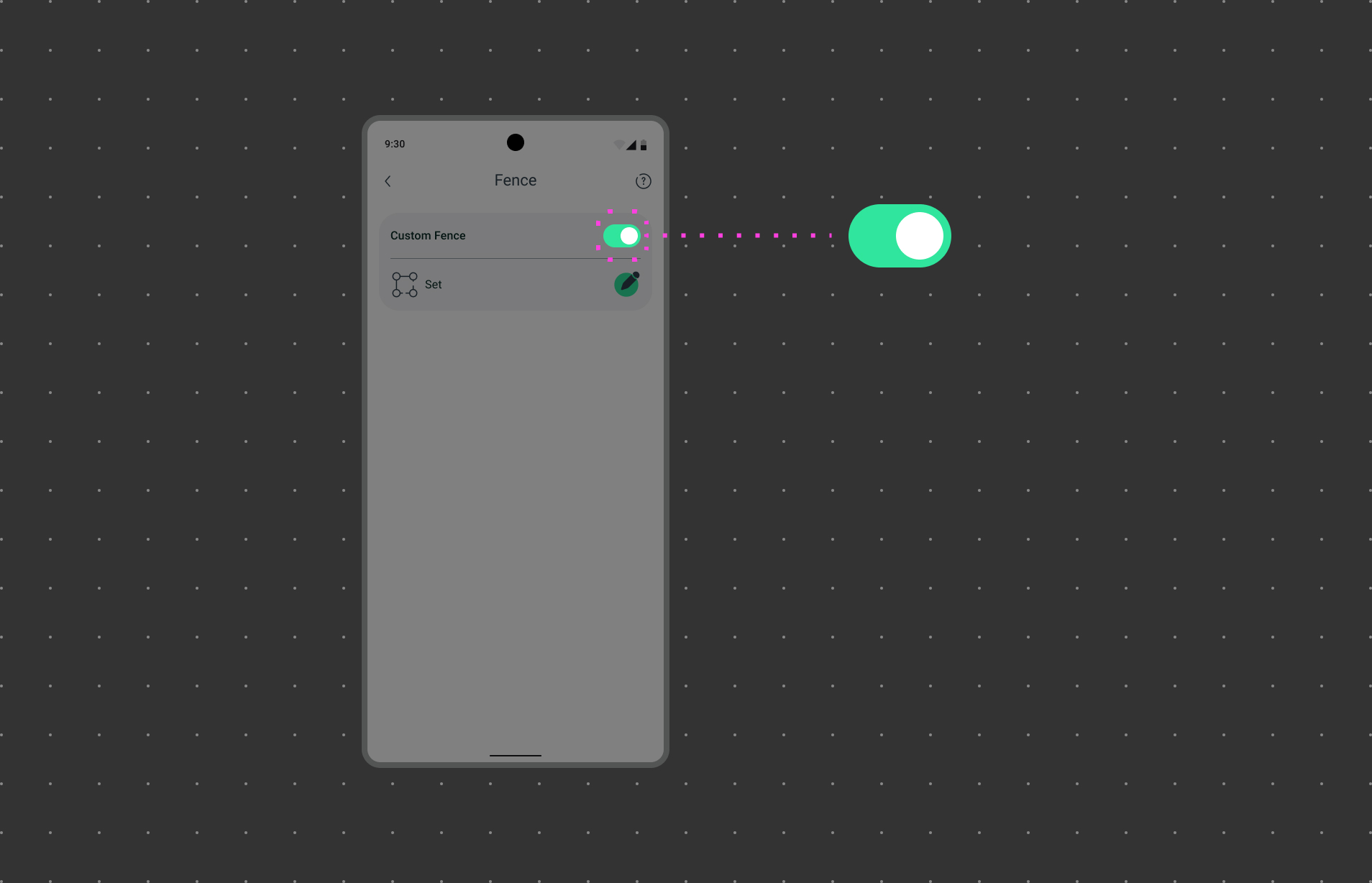
Petority's fence feature provides an added layer of safety and control, allowing you to create secure zones for your pets. By following these simple steps, you can ensure your furry friends stay within safe areas while they explore, giving you peace of mind and enhancing their well-being.