Controlling Petority Lights
Petority's intelligent pet management device comes with a feature to control its lights. Follow these steps to manage the lights effectively:
Home Screen Control:
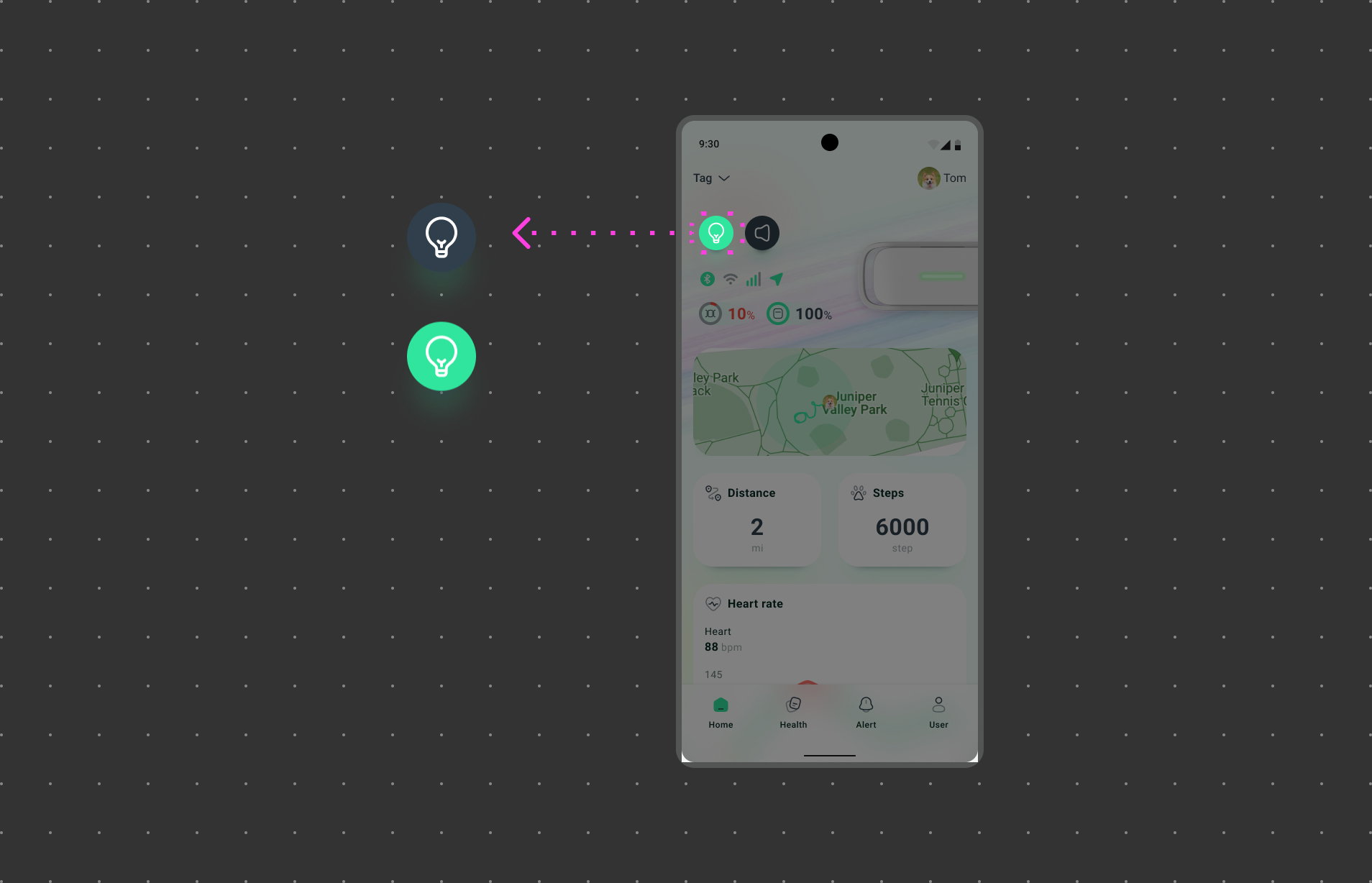
Open the Petority application on your mobile device.
Navigate to the home screen.
Locate the lights icon.
Tap on the lights icon to toggle the lights on or off.
Device Center Settings:
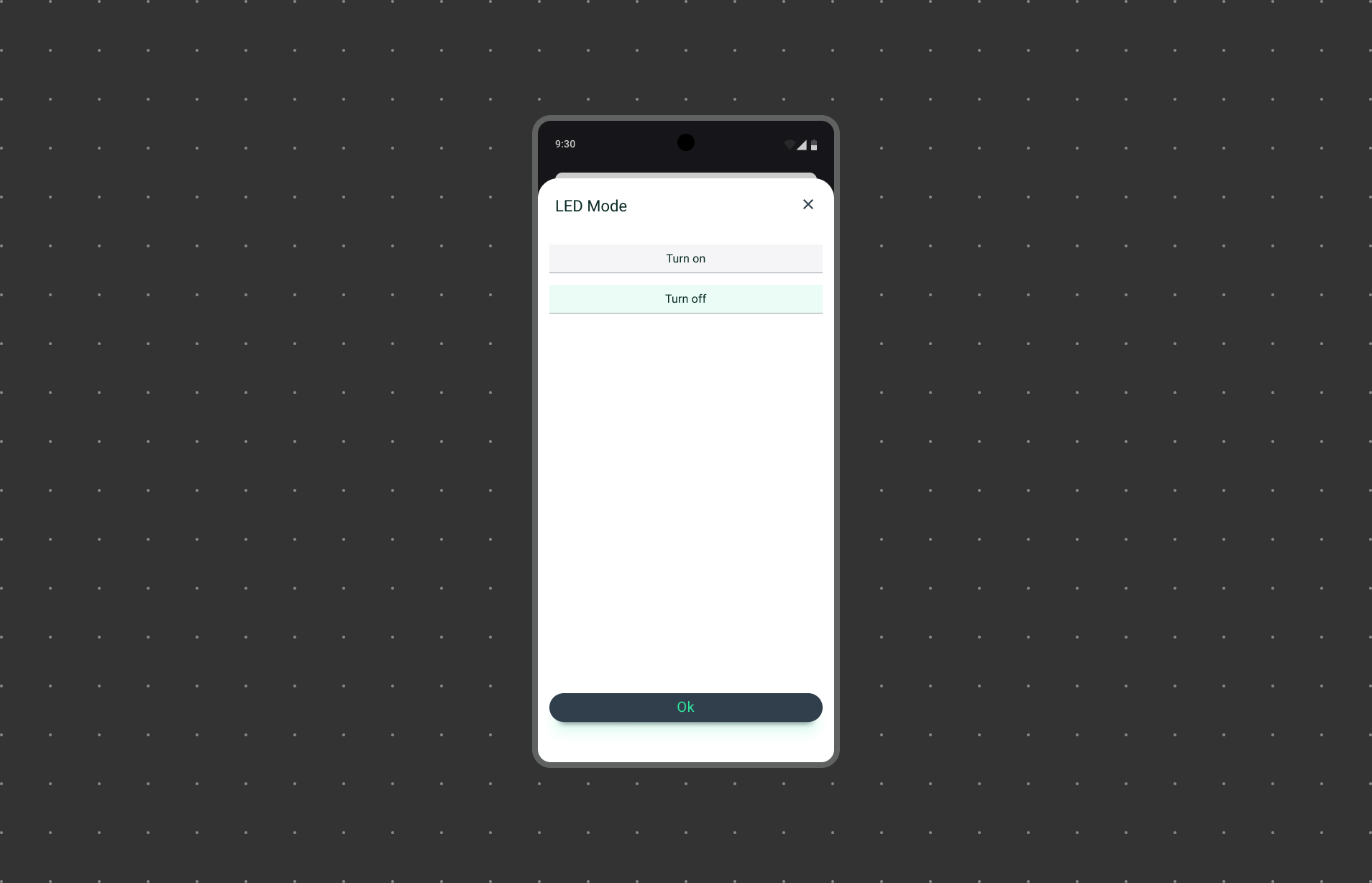
Open the Petority application on your mobile device.
Tap User > Device > Tag setting.
Find the Tag Lights settings option.
Inside the Tag Lights settings, you can choose to turn the lights on or off based on your preference.