Alert Settings
Petority offers a range of alerts, allowing you to stay informed about your pet's status and device conditions. These customizable settings empower you to tailor your alerts according to your pet's well-being and your preferences.
Configure Alerts
In the alert settings, you can customize your alerts as follows:
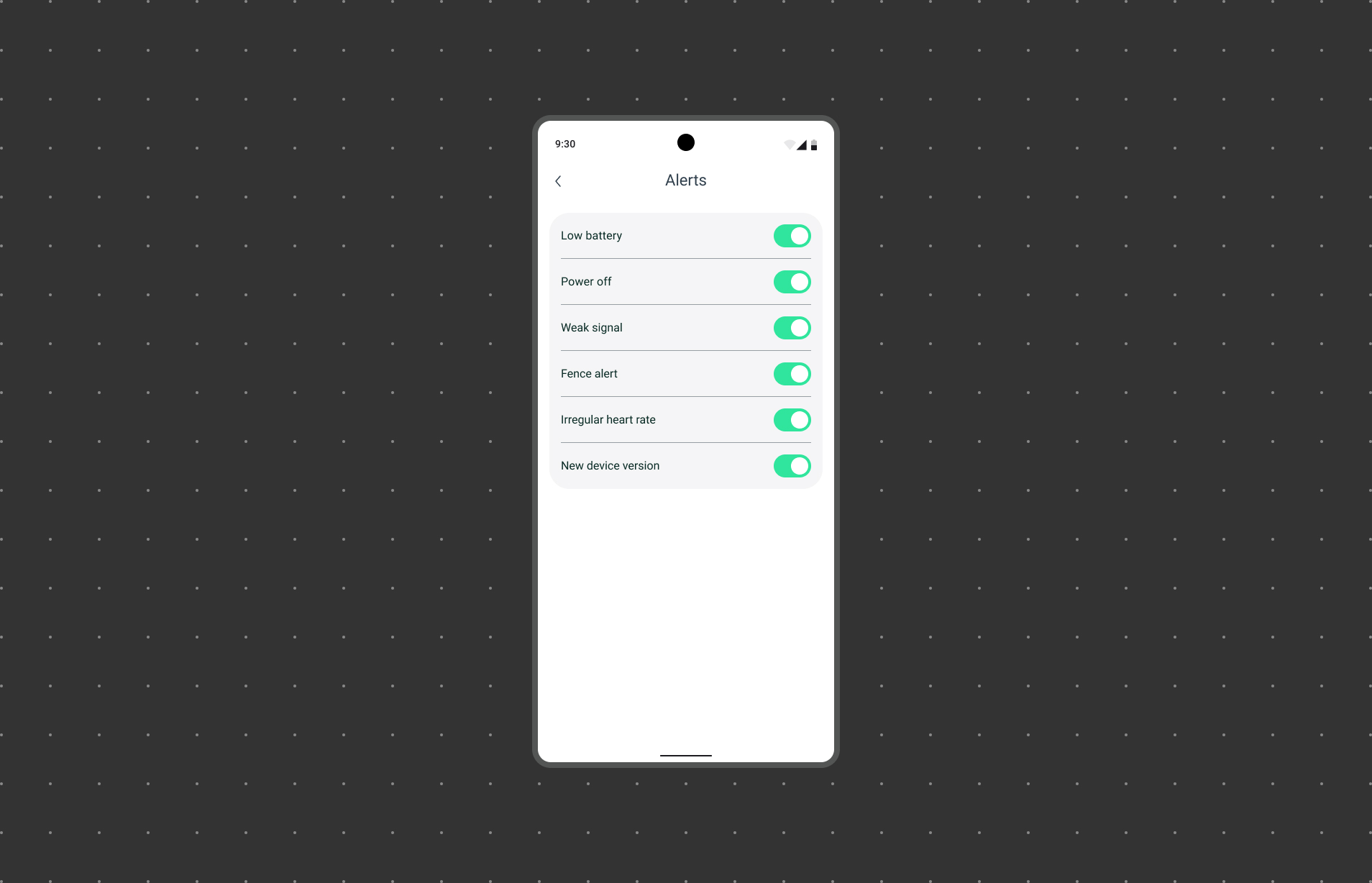
Choose Alert Types:
Select the types of alerts you want to receive, such as Battery, Signal, Heart Rate, Fence, and more. Enable or disable each alert type as needed.
Alert Channels:
Define how you want to receive alerts. Tap the section to configure various options based on your pet's needs.
These alerts will appear in the app's alerts center for your convenience.
Regularly Review Your Settings:
It's a good practice to periodically review your alert settings to ensure you're still receiving important information about your pet. Customizing your Petority alert settings allows you to keep your pet safe while avoiding unnecessary distractions. Manage your alerts and alerts based on your needs and priorities.