Petority Fence Event Alerts
Petority's geofence feature allows you to create virtual boundaries for your pet's safety and to receive alerts when your pet enters or exits these predefined areas. Fence event alerts help you stay informed about your pet's location and movements, ensuring their safety and well-being.
Before receiving fence event alerts, you'll need to set up a fence in the Petority app.
Receiving Fence Event Alerts:
Once you've created a fence, you'll automatically start receiving fence event alerts when your pet enters or exits these predefined areas. These alerts will help you stay updated on your pet's location and movements.
Here's what you can expect:
Enter Fence Alert: You'll receive a alert when your pet enters a fenced area.
Exit Fence Alert: You'll be notified when your pet exits a fenced area.
Ending Fence Event Alerts:
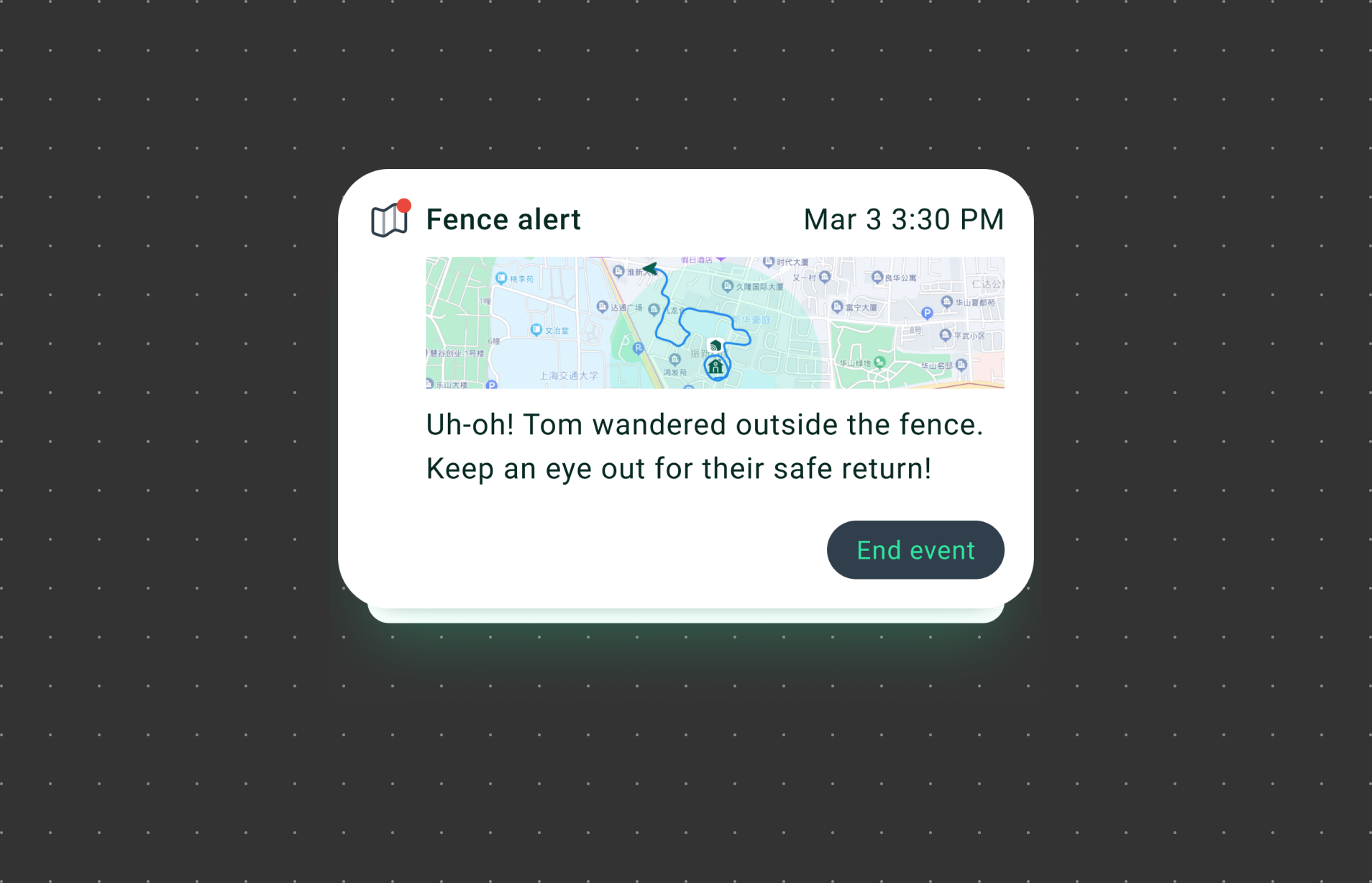
When you receive a fence event alert, you will see an End event button displayed within the alert.
Click the End event button in the alert to stop the related fence event alert.
Managing Fence Event Alerts. See: Alert Settings
Fence event alerts are a valuable feature that helps you ensure your pet's safety and monitor their whereabouts, especially in areas where they should be supervised or restricted. By setting up and managing fence effectively, you can have peace of mind and a greater sense of control over your pet's outdoor activities.