Binding, Unbinding, and Switching Devices for Pets
In Petority, you can easily bind, unbind, and switch devices for your pets to track and monitor their activities.
Here are the steps to perform these actions:
Binding a Device with a Pet:
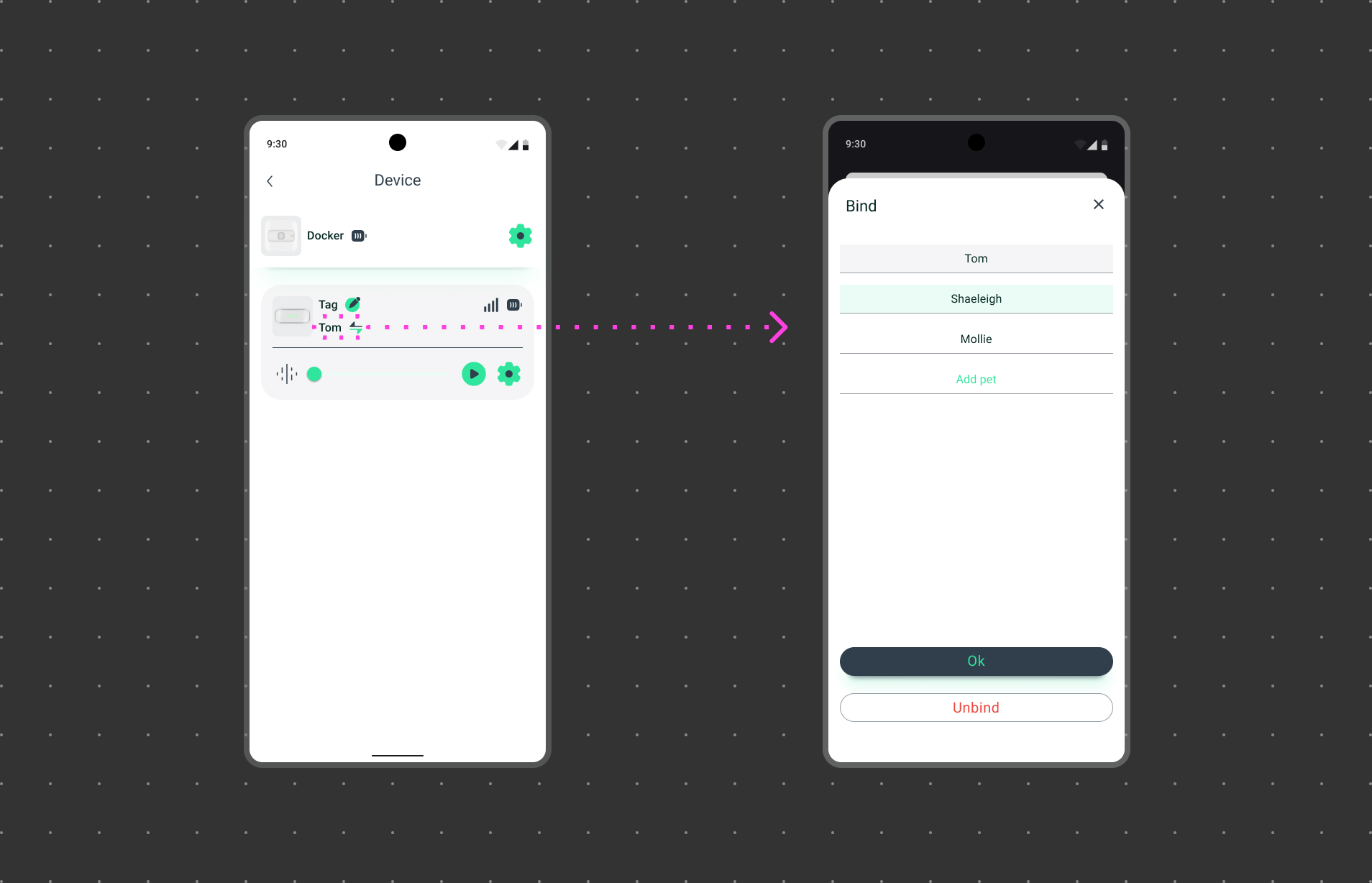
Open the Petority App:
Launch the Petority app and log in to your account.
Access the Device List:
Tap User > Devices to view your connected device list.
Select the Device to Bind:
In the device list, choose the device you want to assign to a specific pet.
Assign to a Pet:
Click change icon
Choose a Pet:
You can select the pet you want to bind with the device from your list of pets.
Save Settings:
After making your selection, save the device-to-pet binding settings. Your device is now linked to the chosen pet.
Unbinding a Device from a Pet:
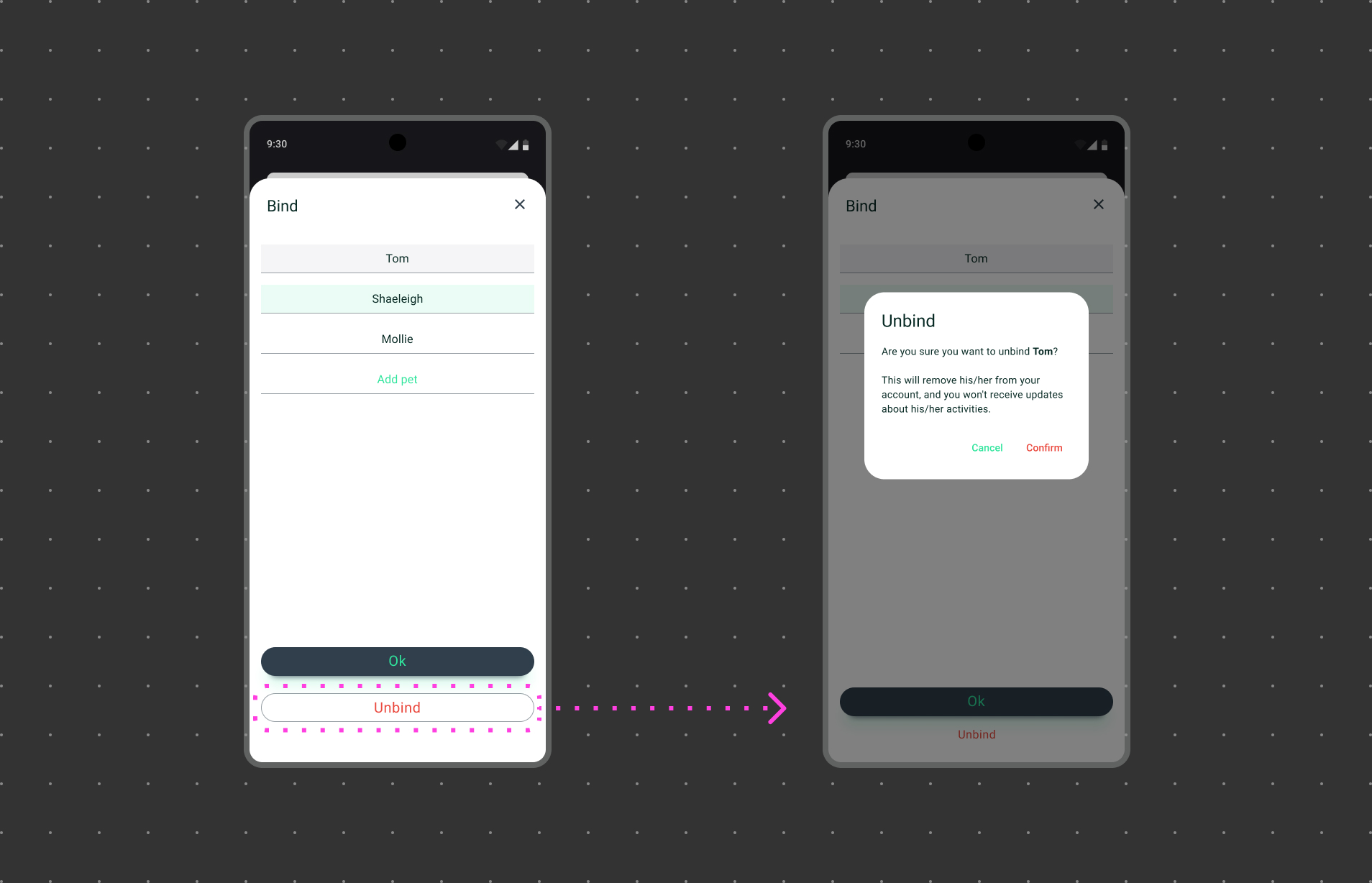
Unbind:
On the Choose a Pet page, Click Unbind option.
Confirm Unbind:
The system will ask you to confirm if you want to Unbind the device from the pet. Once confirmed , the pet will be unbound
Switching a Device to Another Pet:
Bind with Another Pet:
You can follow the Binding a Device with a Pet steps to choose another pet and associate the device with him/her.
By following these steps, you can effortlessly manage your Petority devices and ensure they are bound with the right pets for accurate tracking and monitoring.