Creating Pet Profiles
Creating a pet profile in the Petority app is an essential step to keep your pet's information accurate and up-to-date.
Here are the simple steps to create a pet profile in the Petority app:
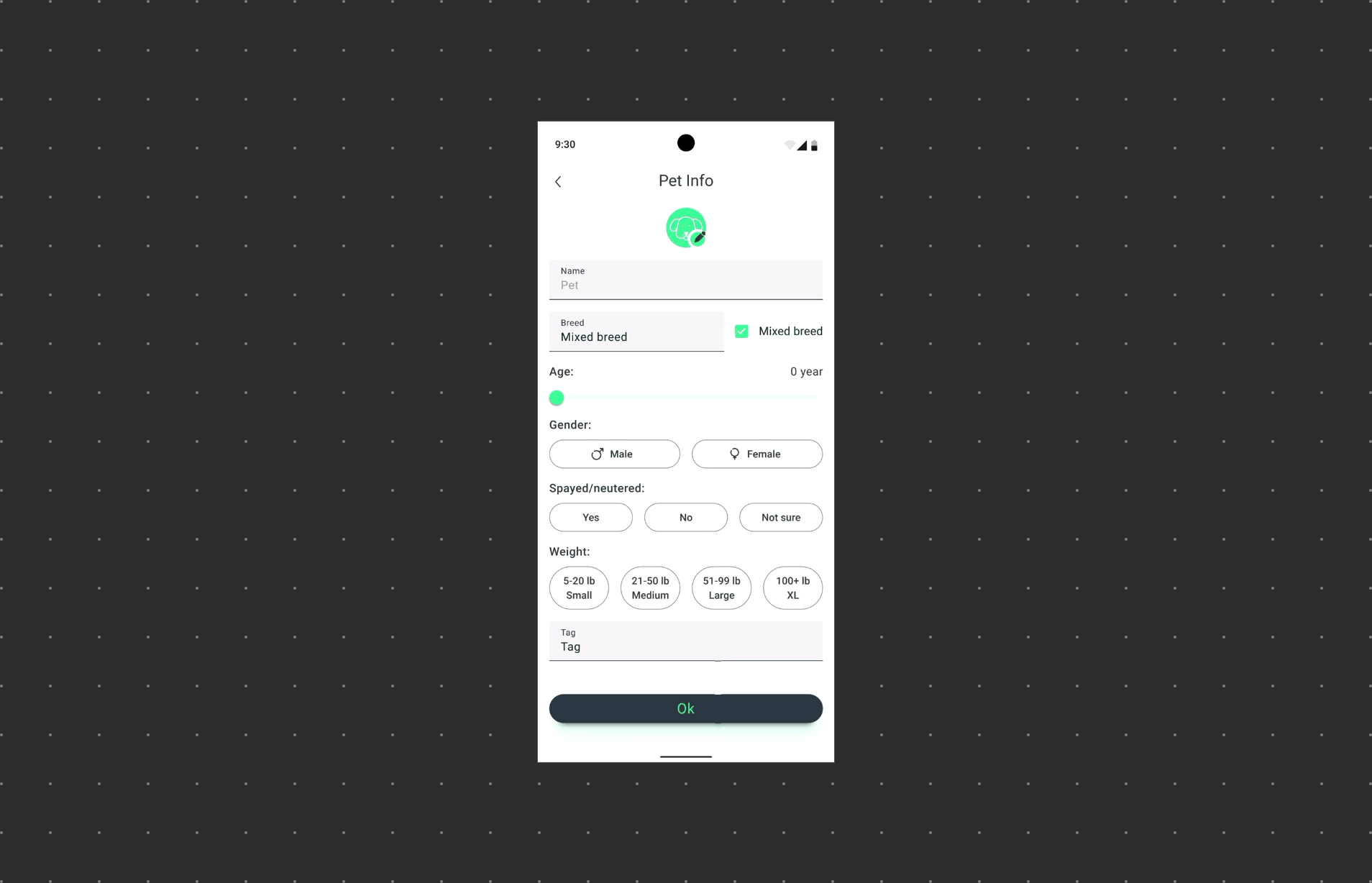
Open the App:
Launch the Petority app on your Android or iOS device.
Login:
Log in to your Petority account if you haven't already.
Access Pet Profile:
Tap User > Pet Profile
Add a New Pet:
In the pet profile section, click on + . This will initiate the process of adding a new pet to your profile.
Enter Pet Details:
Provide essential information about your pet, such as its name, breed, species, date of birth, and gender. it also allows you to upload a photo of your pet.
Save Changes:
Once you've filled in the necessary information, save the changes to create the new pet profile.
By creating pet profiles in the Petority app, you can ensure you have accurate information at your fingertips, helping you provide the best care and monitoring for your pets. If you have multiple pets, repeat these steps to create profiles for each pet and ensure their information remains up-to-date.