How to View Your Pet's Activity on Petority?
To view your pet's activity on Petority, follow these steps using the Petority app:
Open the Petority App:
Download and install the Petority app, then log in to your account.
Access Pet Activity:
Tap Health.
View Pet Activity:
On the Health page, you can see various activity information about your pet, such as steps, heart rate, and other activity history.
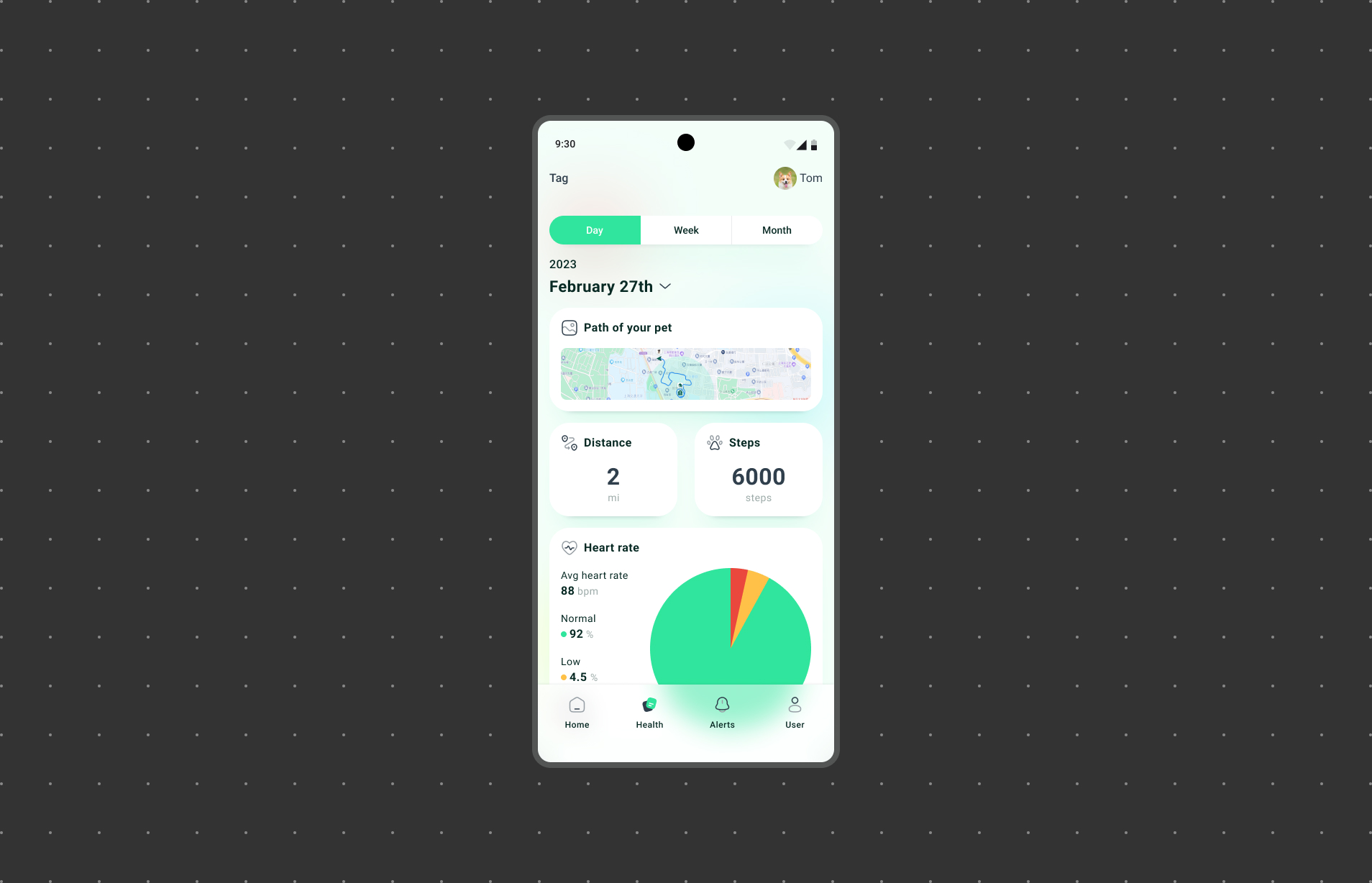
Select Time Range:
You can choose different time perious to view your pet's activity history. Petority allows you to check activity for the day, week, month.
Graphs and Charts:
The app typically provides graphs and charts to visually display your pet's activity patterns. You can check details like step count, active time, rest time, and more.
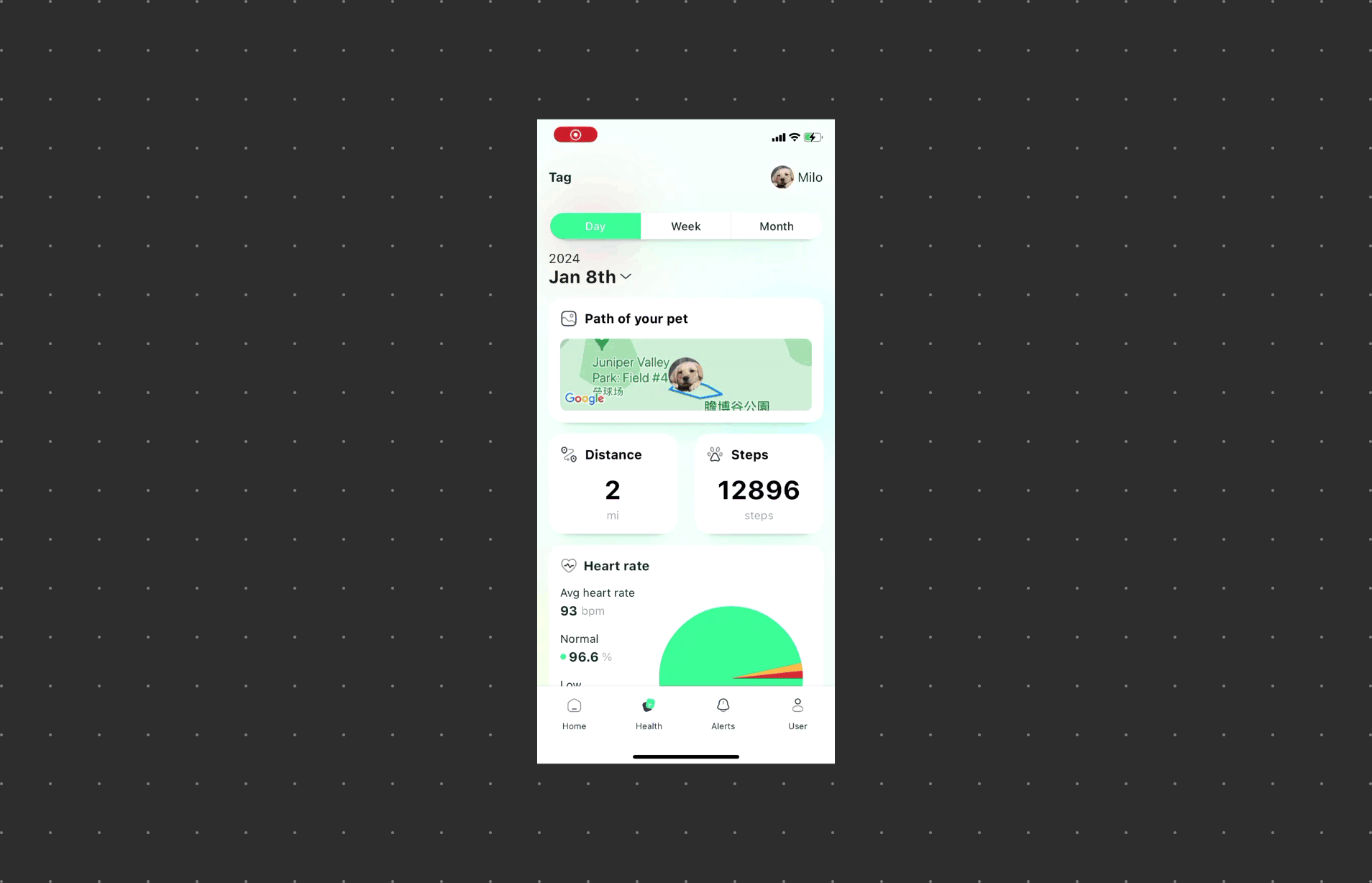
Alerts:
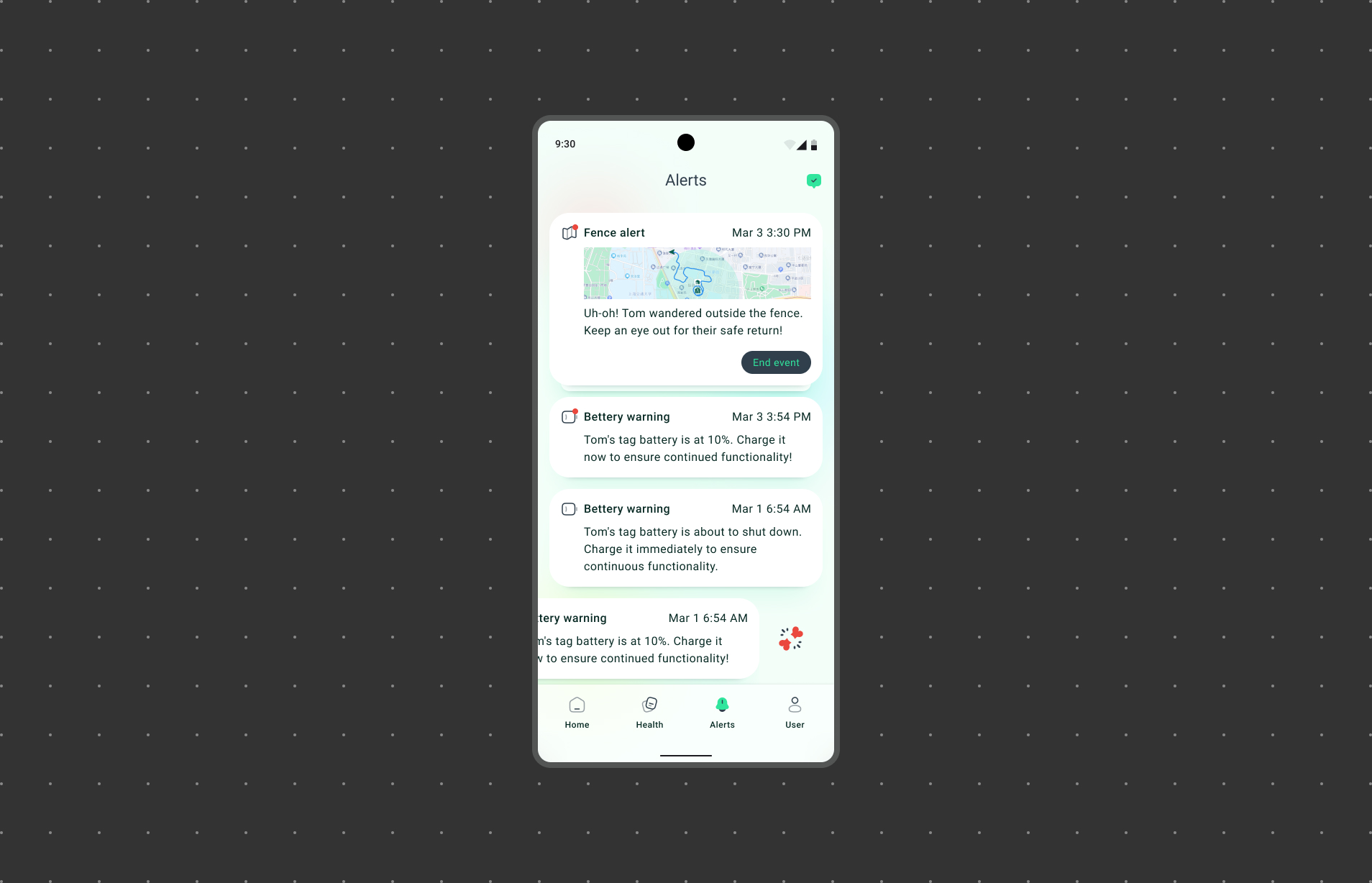
The app also sends alerts to help you keep track of your pet's activity and ensure their well-being.