Delete Your Account
Sometimes, you may decide to part ways with your Petority account. This guide provides a step-by-step process for deleting your account, along with essential information and solutions to common questions. See: Data Deletion Instructions.
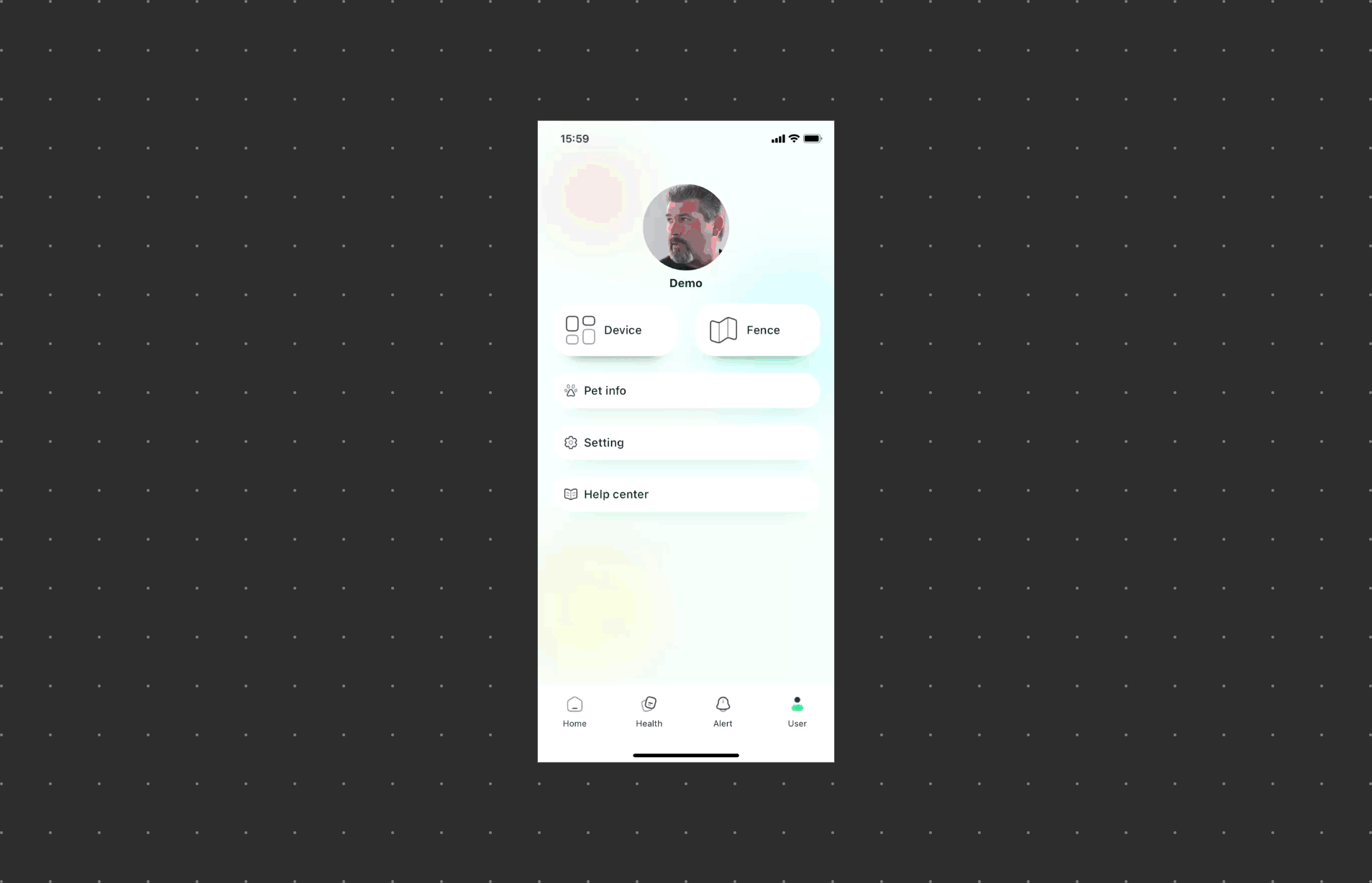
To delete your Petority account, you can follow these steps:
Open the Petority App and Log In:
Begin by opening the Petority app and logging in to your account.
Access Account Settings:
Click on User > Settings.
Initiate Account Deletion:
Navigate to Account security and click on Delete account.
Review and Confirm:
Read the provided Account Deletion Notice carefully. Understand that deleting your account will permanently remove all associated data, and it cannot be recovered. If you wish to proceed, click Delete.
Account Deletion Notice:
Permanent Deletion:
Deleting your account will permanently remove all associated data, including pet information, activity records, etc. This action is irreversible.
30-Day Review Period:
After submitting an account deletion request, the account enters a 30-day review period. During this time, you can attempt to log in to cancel the deletion request.
Exercise Caution:
Before proceeding with the deletion, Ensure that you are aware of the potential consequences.
Account Recovery:
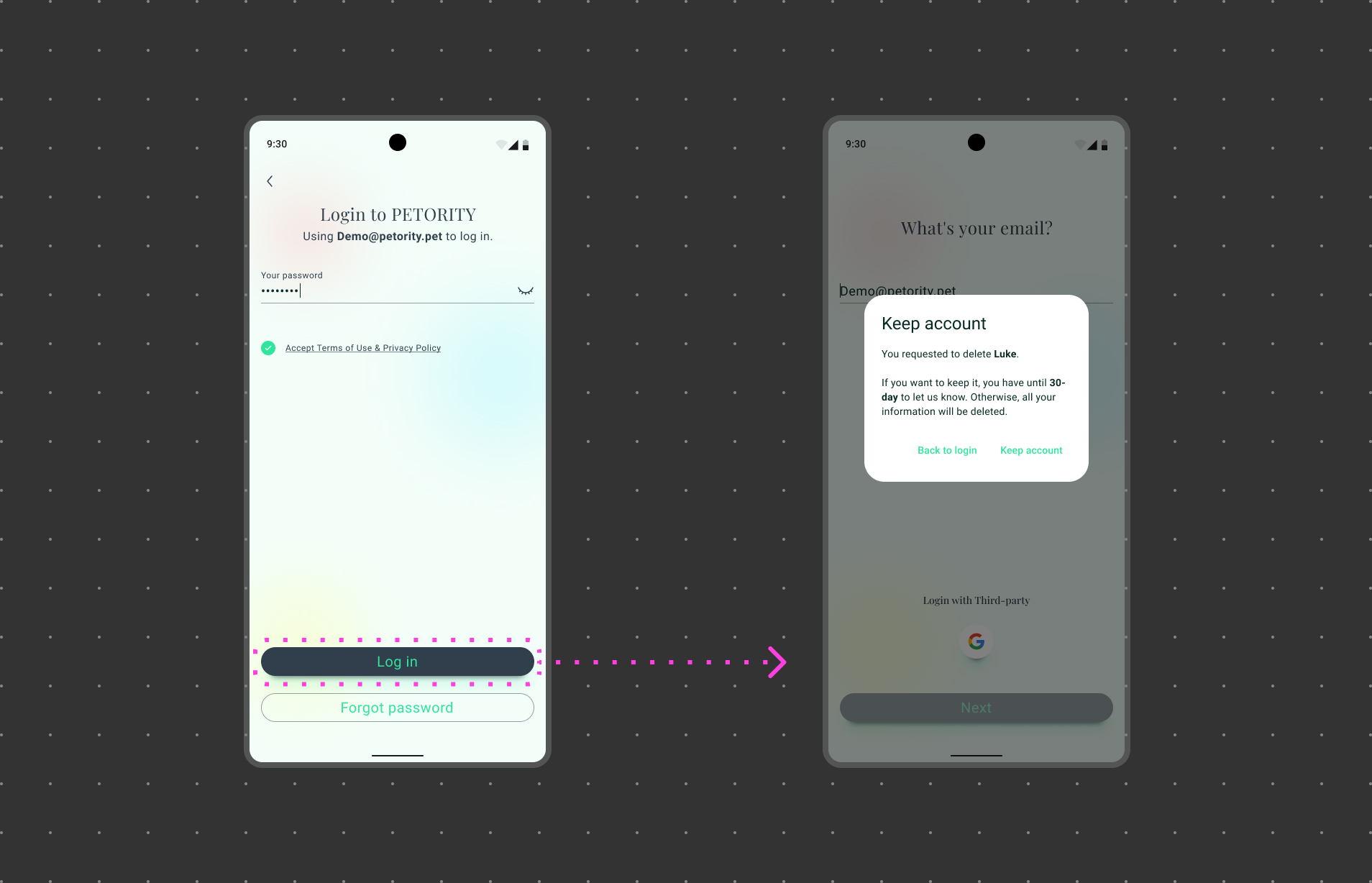
Before the end of the review period, you can restore your account by logging in and canceling the deletion request. Once the review period concludes, your account will be permanently deleted and cannot be recovered.
Contact Support:
If you have tried all the mentioned steps and are still facing issues, you can try contacting customer service representatives to help you troubleshoot and resolve the issue. Ways to Contact Us: help@petority.net.
Make sure to fully understand these rules and considerations before deleting your Petority account to avoid unnecessary loss.