Reset Password
Forgetting your Petority account password doesn't have to be a headache. This guide outlines the straightforward steps to reset your password and regain access to your account.
Resetting Your Password from the Login Page:
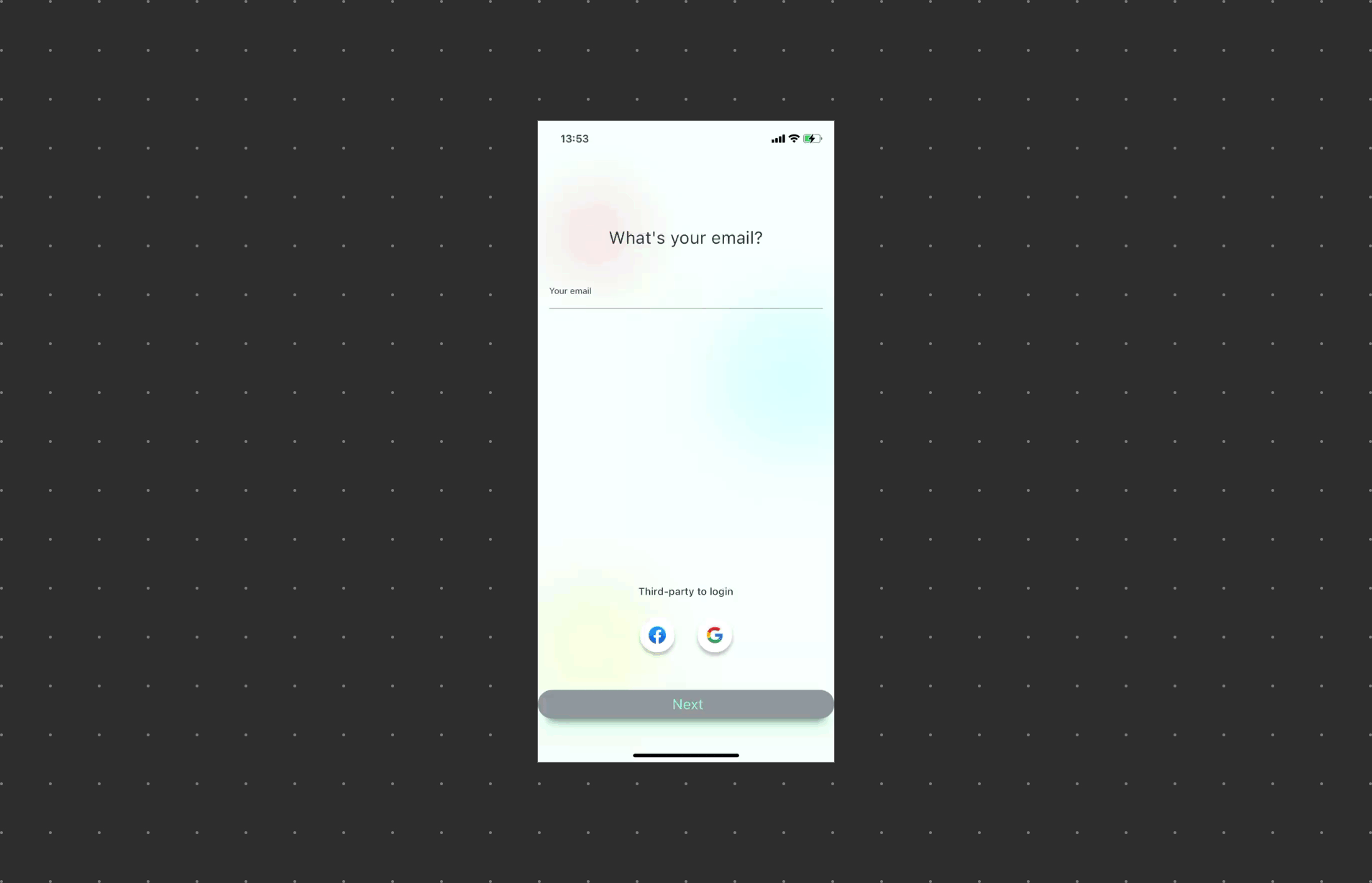
Access the Login Page:
If you've forgotten your password, head to the Petority login page.
Initiate Password Reset:
On the login page, click the Forgot password button.
Receive a Verification Email:
After clicking, a verification code will be sent to the email address associated with your account.
Complete Email Verification:
Check your inbox for the verification email. Follow the provided instructions to complete the account verification process, which confirms your identity.
Set a New Password:
Once verified, you can set a new password for your account. Make sure it's secure and meets any requirements specified by Petority.
Resetting Your Password Within the App:
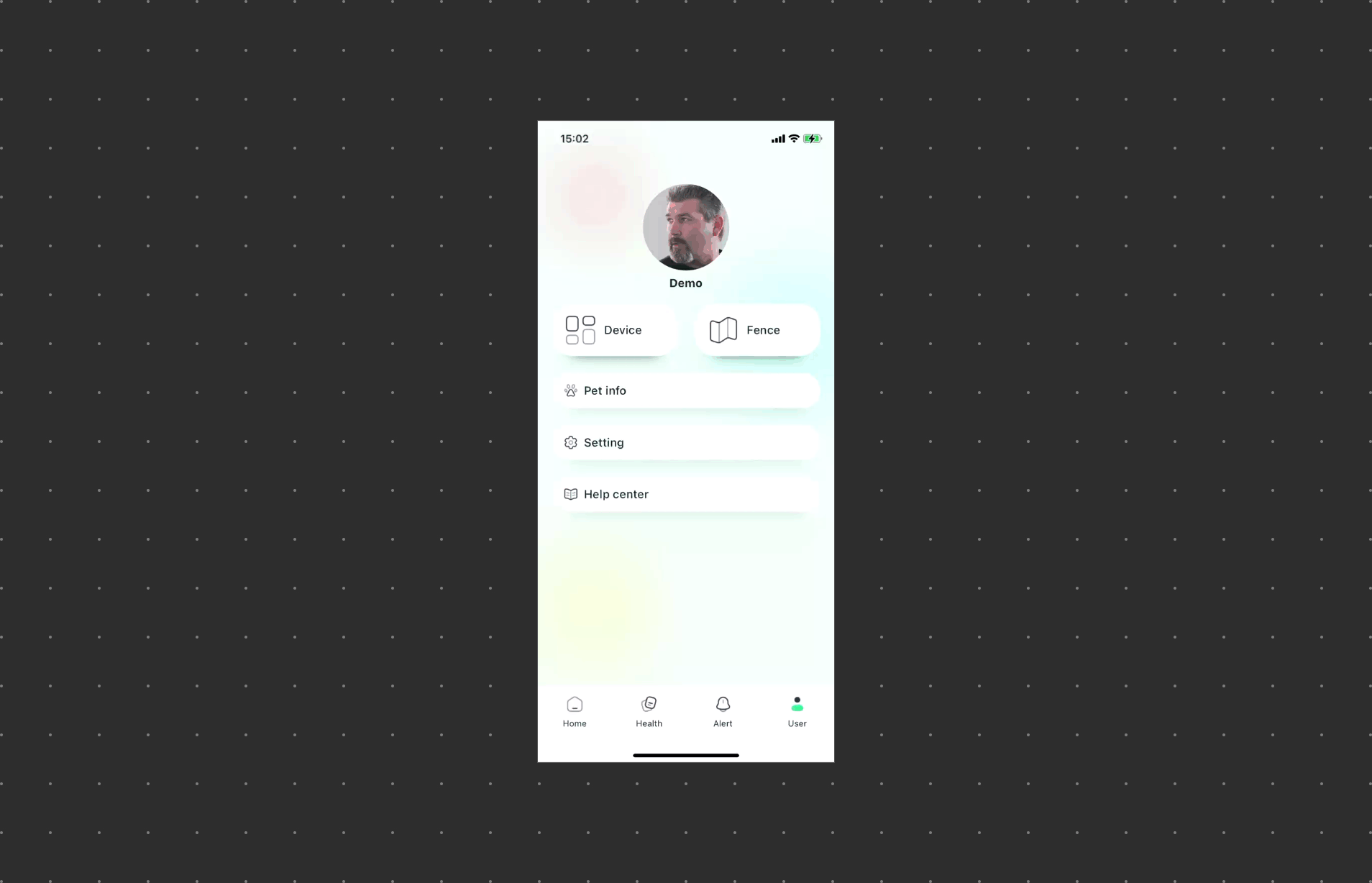
Access Account Security:
Tap User > Account security.
Initiate Password Reset:
Locate and click on Change password.
Receive a Verification Email:
Click the Get code button, a verification code will be sent to the email address associated with your account.
Complete Email Verification:
Check your inbox for the verification email and follow the provided instructions to complete the account verification process.
Set a New Password:
Once verified, you can set a new password for your account, ensuring it meets the necessary security criteria.