Create an account
Welcome to Petority, your trusted companion in pet care management!

To embark on your pet tracking journey, you'll need to create a Petority account. This guide will walk you through the account creation process and provide solutions to common issues you might encounter.
Create an account with an email
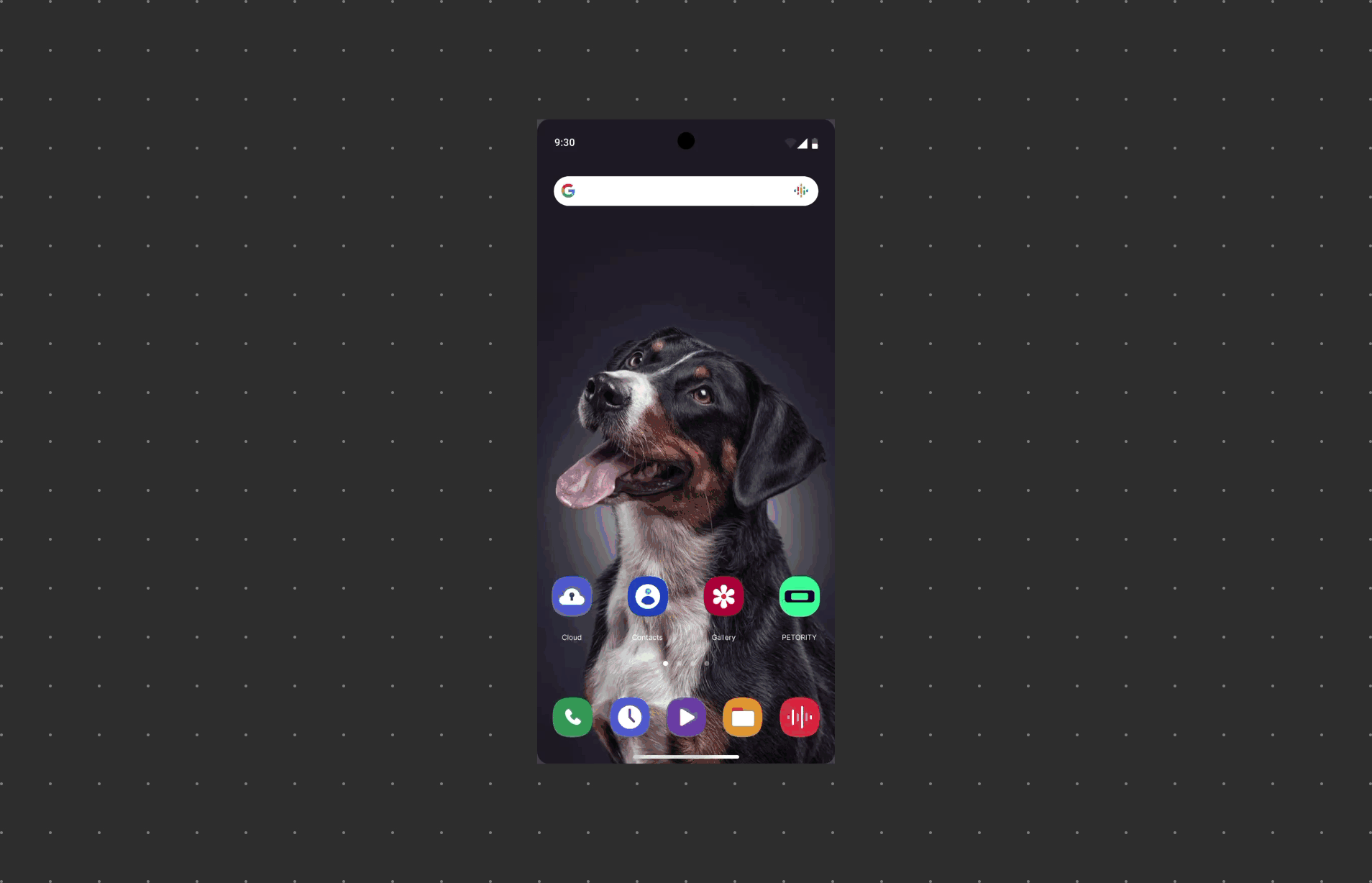
- Download and open the Petority app.
- On the login page,enter your email address, ensuring that it's valid and not already registered with Petority.
- Create a secure password, which should have at least 8 characters and include both letters and numbers, avoiding any illegl characters.
- Click the Create account button.
- Check your inbox for a verification email and follow the instructions to complete the account verification process.
Once verified, you can use it to log in to the Petority app and start accessing its features.
Important Tips:
- Make sure to use accurate and truthful information while creating your account.
- keep your account and password secure for the safety of your account.
Using a Third-Party Account to login
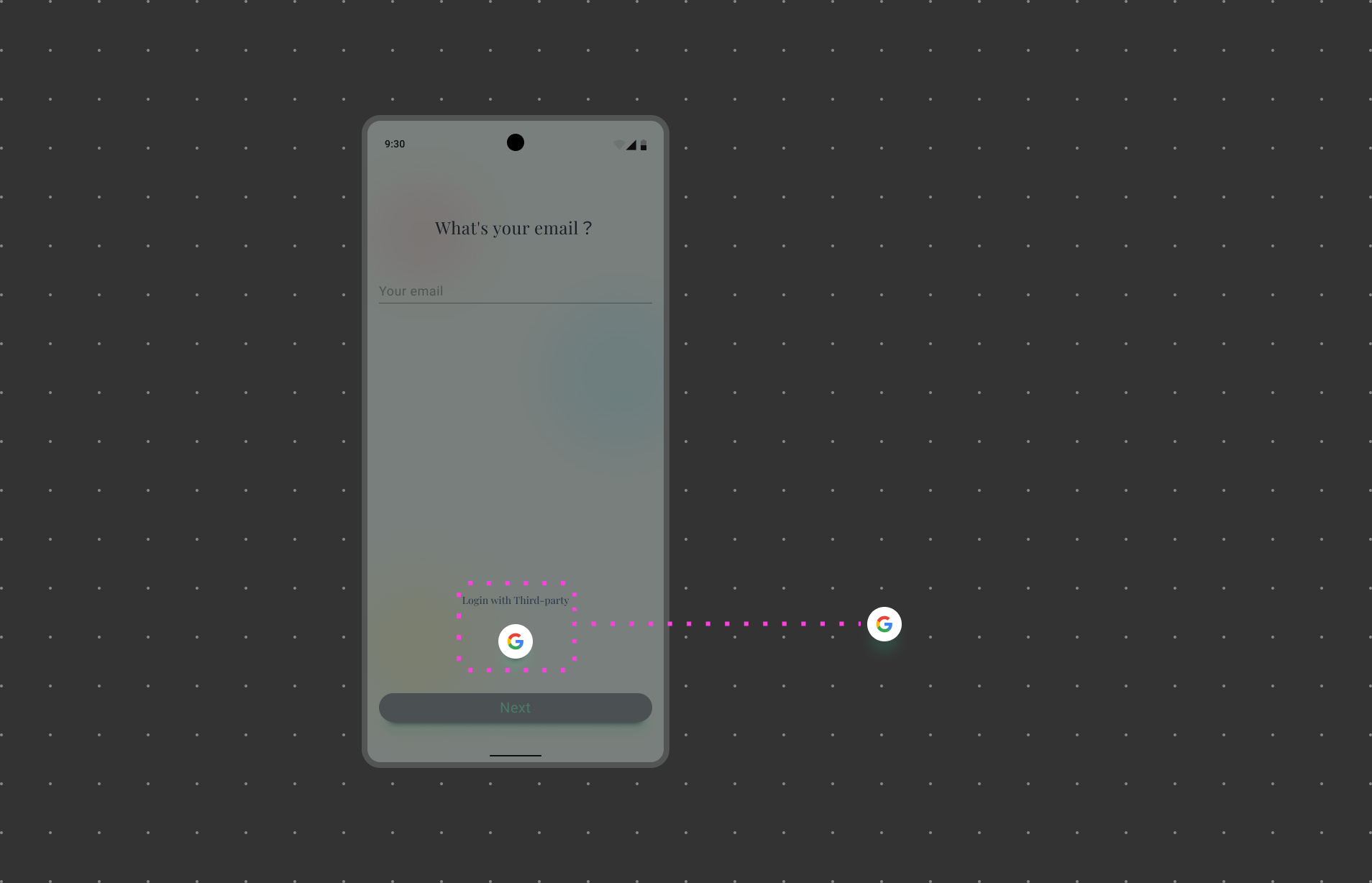
- Download and open the Petority app.
- On the login page, click Login with Third-party.
- Choose a supported third-party account (Google | Apple | Facebook).
- Follow the app's prompts, which may require you to authorize Petority to access your third-party account information.
- After authorization, return to the Petority app; your third-party account is linked.
- You may need to provide an email to link your Petority account.
Once these steps are completed, you can use your third-party account to log in to the Petority app and access its features.