Base & Tag Information
Petority offers a range of innovative devices designed to help you track and care for your beloved pets.These devices come equipped with various features that ensure the well-being and safety of your furry companions.
Below is a brief overview of the device information and settings available within the Petority ecosystem:
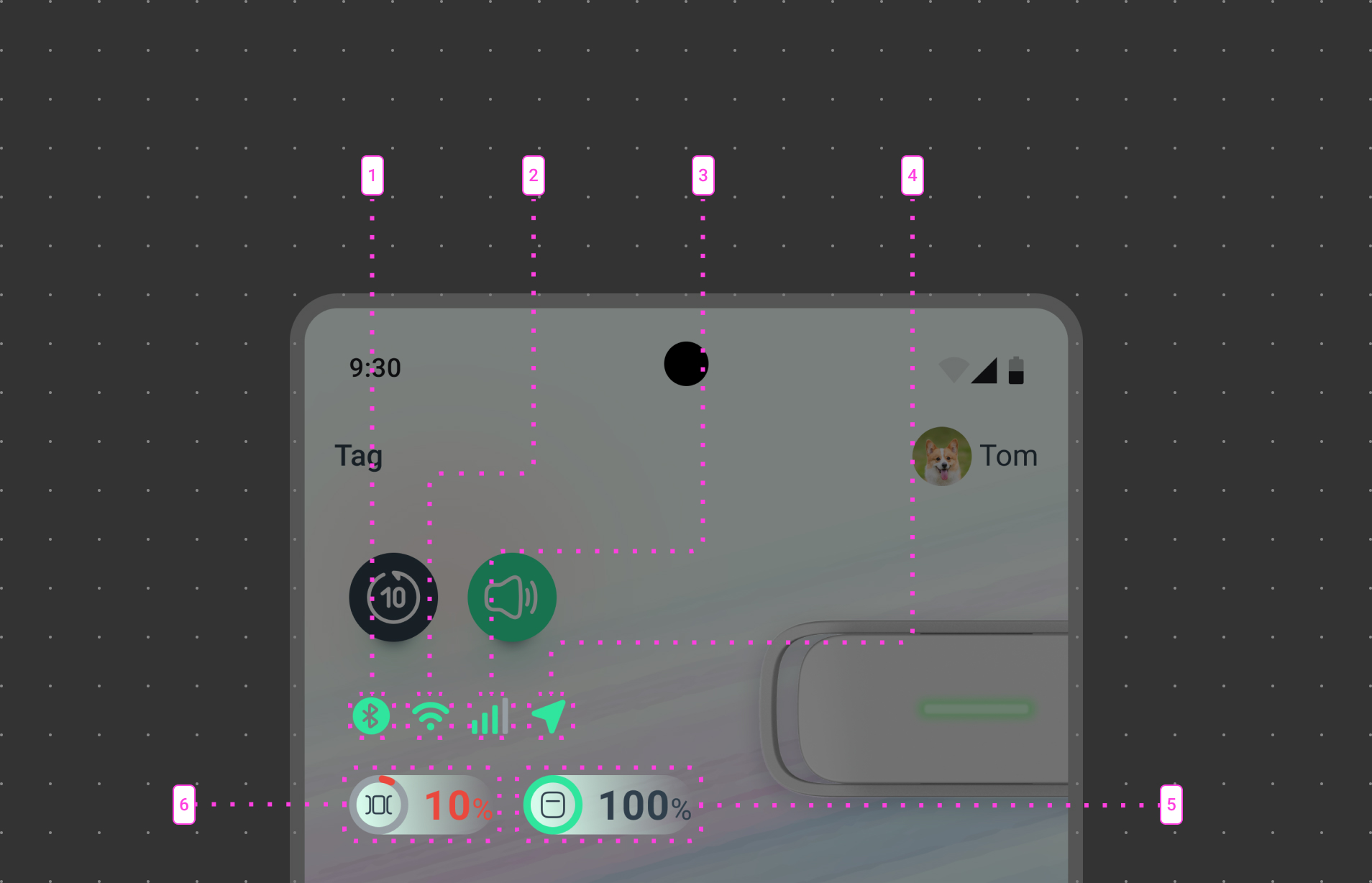
Bluetooth Status:
View the bluetooth connection between the base and your phone to ensure reliable communication
Signal Strength:
View the signal strength between the base and the tag to ensure reliable communication.
GPS Status:
View the GPS Status of the tag.
Battery Level:
View the battery status of both the base and tag to ensure it’s always operational.
Base & Tag Settings
Connect your Base to WiFi for seamless data synchronization and enhanced functionality.
Keep your device up to date with the latest features and improvements by performing firmware updates.
Petority devices occasionally require a factory reset to restore them to their original settings.
Light Settings, Sound Choices, and Personalized Pet Recall.By adjusting these settings, you can better manage and protect your pet.
How to Access Device Information and Settings:
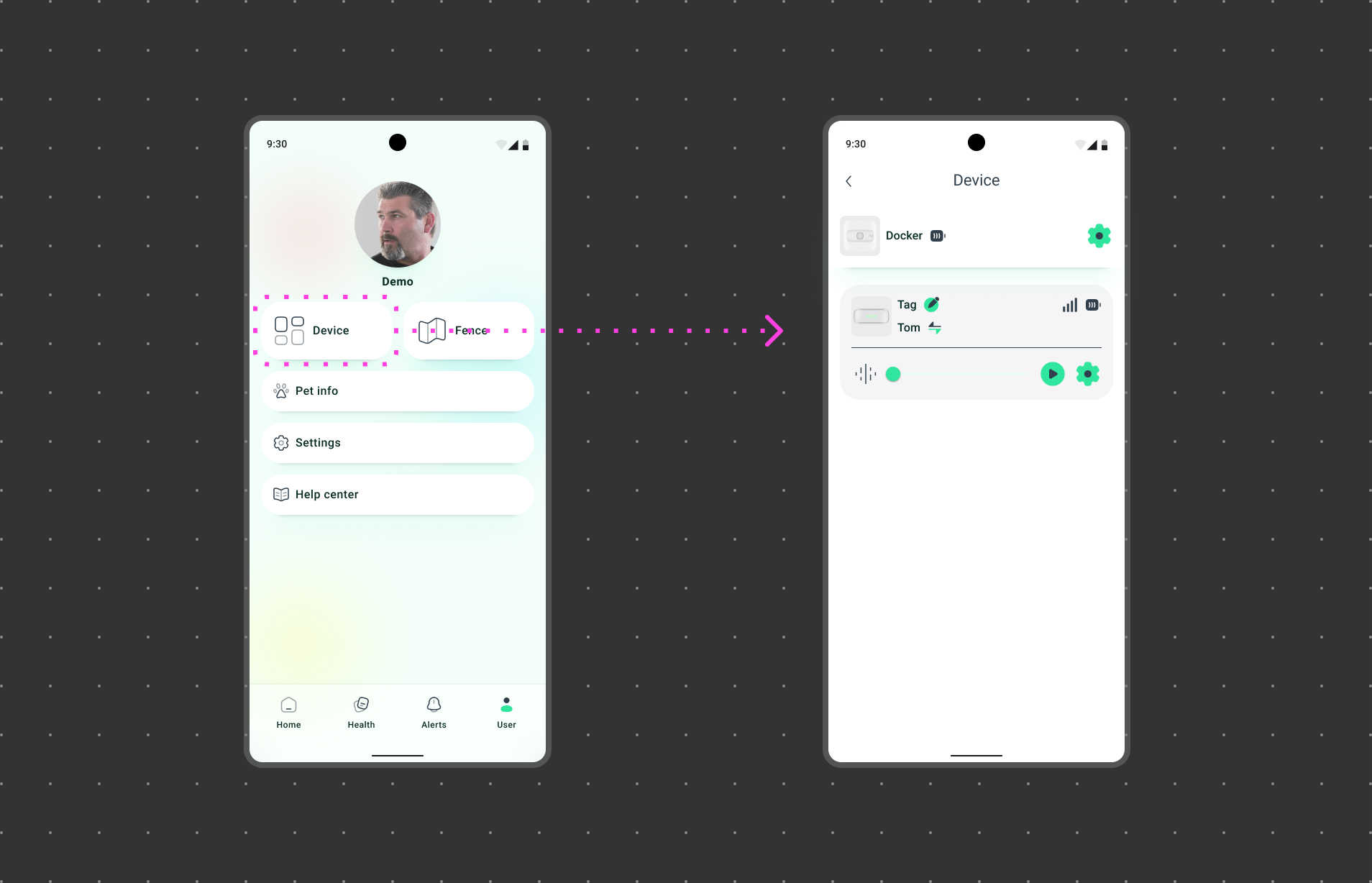
Open the Petority App:
Download and launch the Petority app on your smartphone.
Device List:
Tap User > Device
Select Device:
Choose the specific device you want to manage.
Device Details:
View essential information about the device, such as battery level and signal strength.
Device Settings:
Tap the Setting section to configure various options based on your pet's needs.
Important Tips:
- Regularly check the device's battery level to ensure uninterrupted functionality.
- Keep the base connected to WiFi for seamless data synchronization and updates.
- By familiarizing yourself with the device information and settings in the Petority app, you can optimize the care and safety of your pets while enjoying the convenience of modern technology.