Sound Customization
Petority is all about tailoring your pet tracking and monitoring experience to suit your preferences.
In this comprehensive guide, we'll explore how you can personalize your Petority experience by selecting sound types, and customizing your pet's recall. By adjusting these settings, you can better manage and protect your pet.
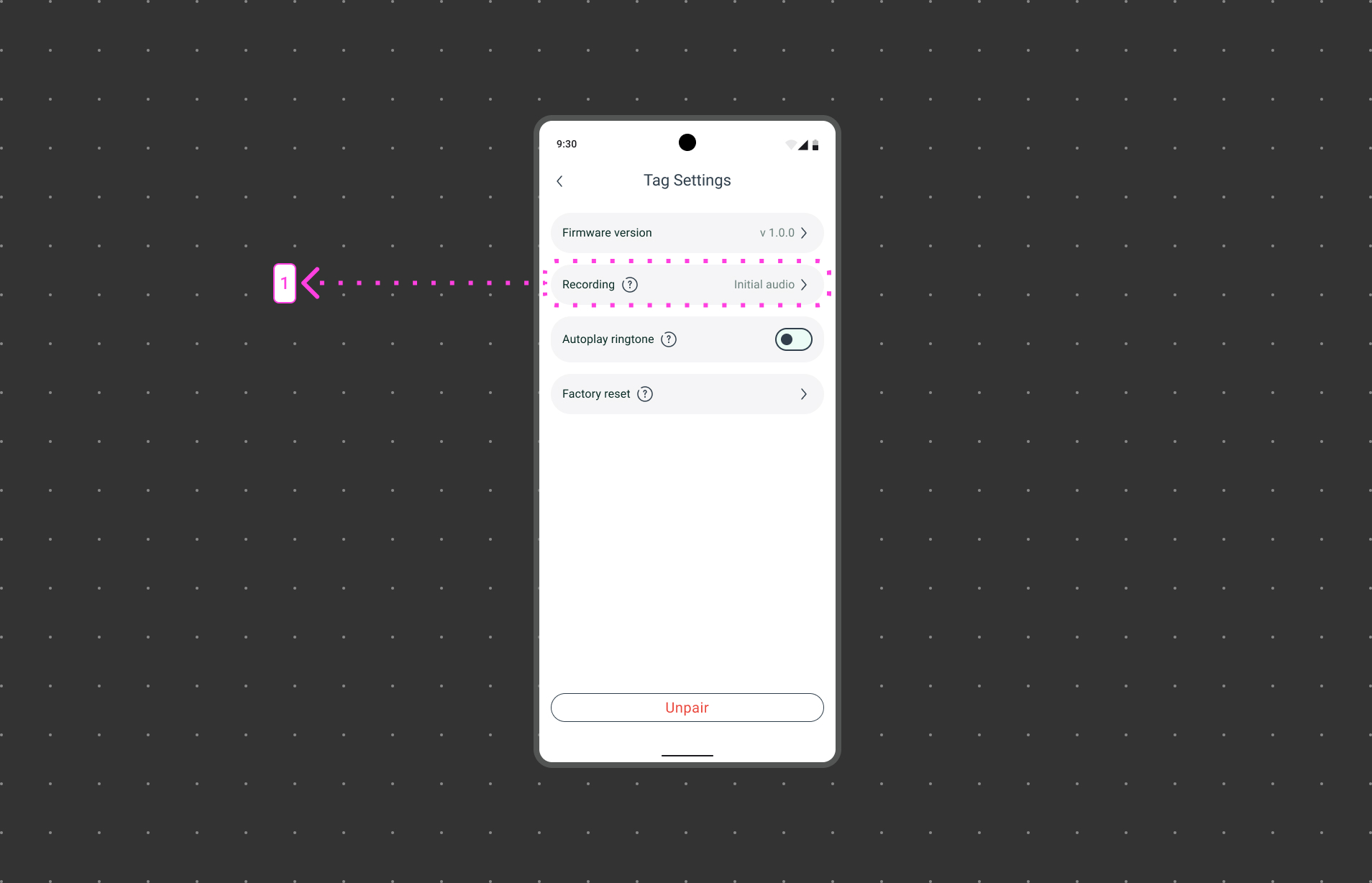
1. Sound Choices: Tailoring Audio Cues to Your Liking
Petority understands that every pet and owner has unique preferences. That's why it offers a selection of sound choices, including the option to customize your pet's recall sound.
Default Sounds:
The Petority system includes a sound for pet recall. This is carefully designed to be pet-friendly and attention-grabbing.
Customizing Pet Recall Sound: Make It Your Own
One of Petority's standout features is the ability to personalize your pet's recall sound. This allows you to use a sound that resonates with your pet and captures their attention effectively.
Here's how to do it:
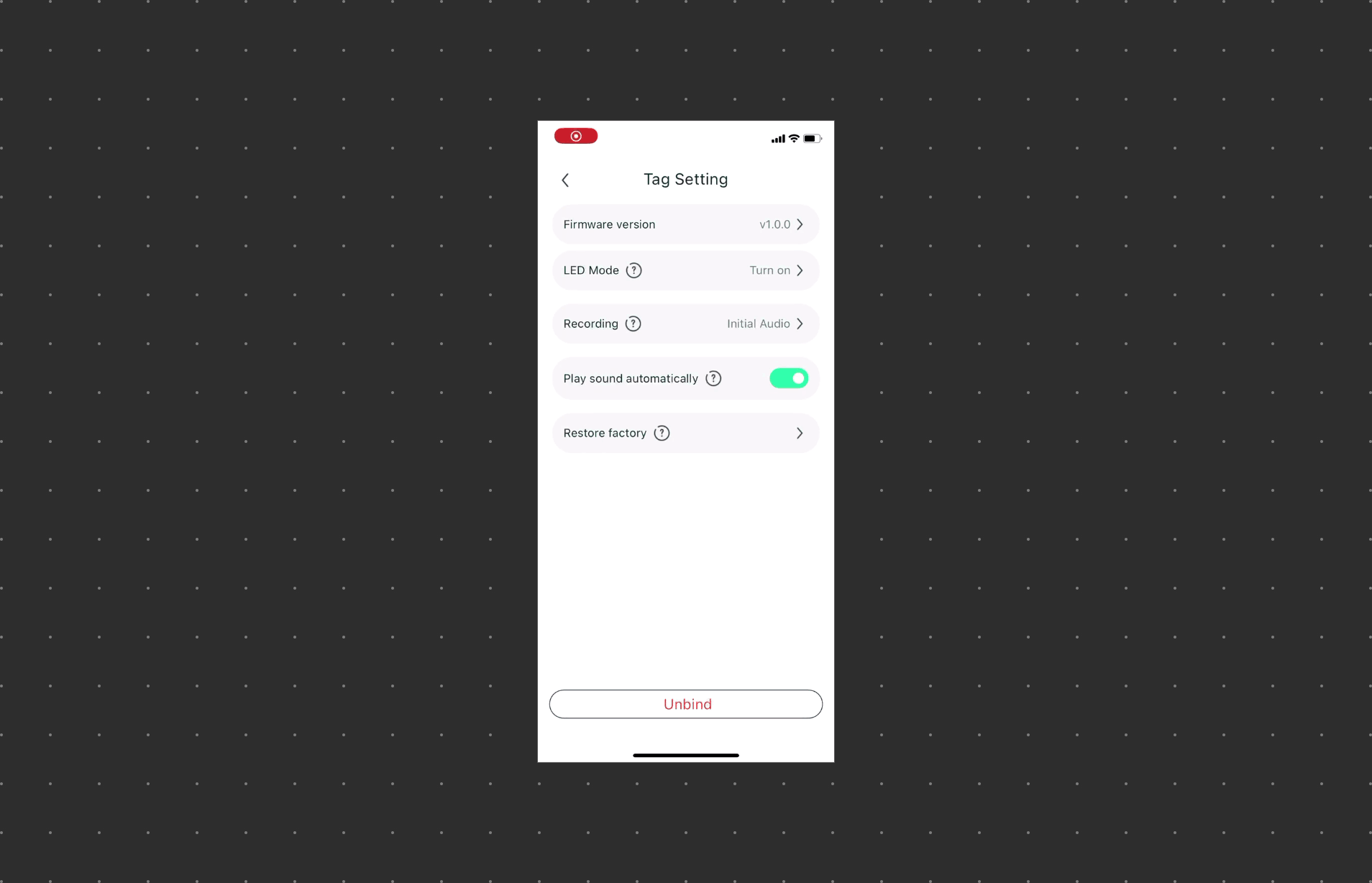
Step 1: Access Settings:
- Open the Petority app on your Android or iOS device and log in to your account.
Step 2: Navigate to Sound Customization:
- Tap User > Device > Tag settings
Step 3: Select Custom Sound:
- Choose the option to Customize audio.
Step 4: Choose Your Sound:
- Pick the sound you'd like to use for your pet's recall. It could be a snippet of your voice, a whistle, or any sound that resonates with your pet.
Ensure that the device is within the WiFi range. Align the magnets then attach the tag onto the Base.
Step 5: Save and Confirm:
- Once you've selected your custom sound, save the changes. Petority will now use this sound for pet recall.
Why Customize Pet Recall Sound?
Personalizing your pet's recall sound has several benefits:
Enhanced Responsiveness:
By using a sound that your pet associates with you or positive experiences, you can increase their responsiveness to recall commands.
Unique and Memorable:
Custom sounds are unique and stand out, making them more memorable for your pet.
Positive Reinforcement:
A customized recall sound can be a form of positive reinforcement, creating a strong bond between you and your pet.
How to Access Device Information and Settings:
Open the Petority App:
Download and open the Petority app, ensuring that you are logged into your account.
Select the Tag:
Access the list of Tag associated with your pet.
Pet Tag Settings:
Tap Device > Tag settings
Adjust Settings:
Based on your preferences and needs, enable/disable pet tag sound settings.
Important Tips:
- Choose sound effects that match your pet's personality and habits.
- Use sound effects appropriately to avoid unnecessary disturbances, considering the time and environment.
- By fine-tuning the sound settings of the Petority pet tag, you can provide enhanced safety and a personalized experience for your pet, making them more visible and manageable in various situations.